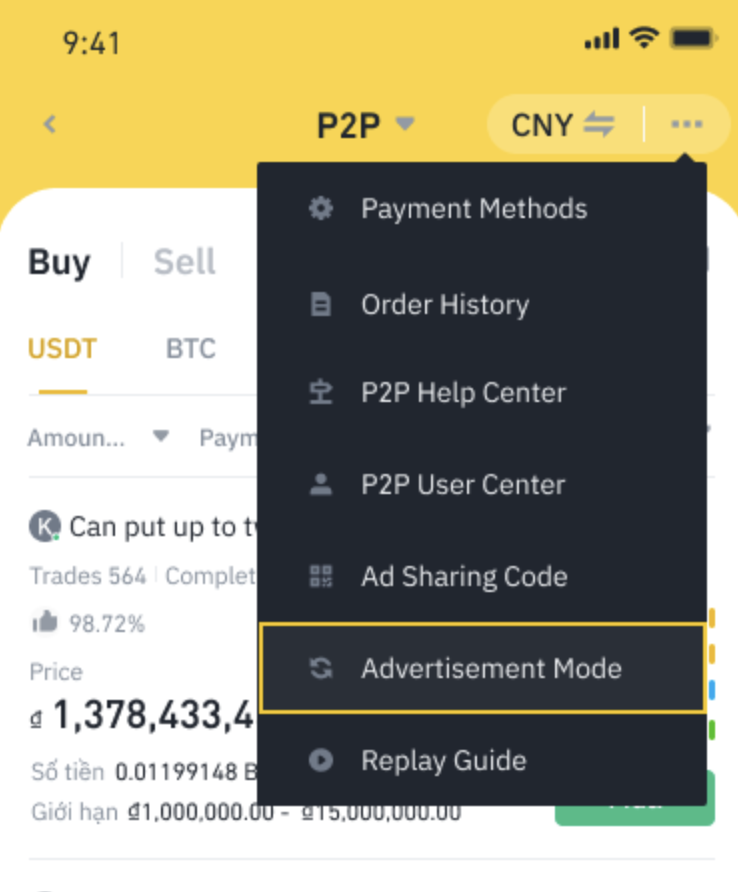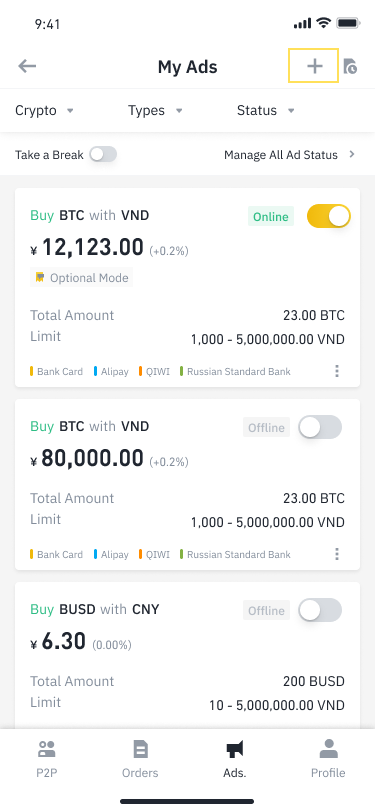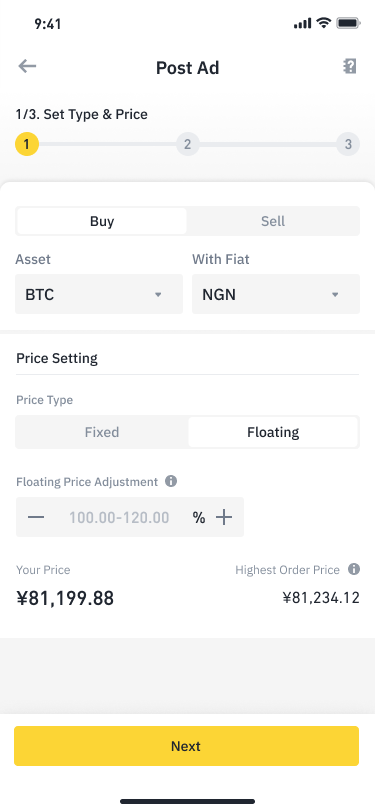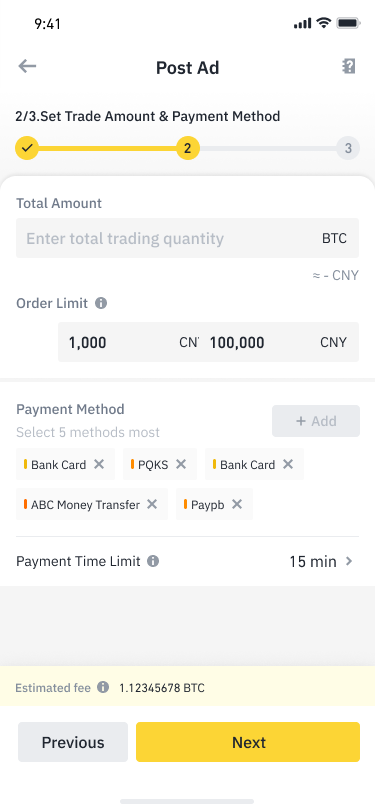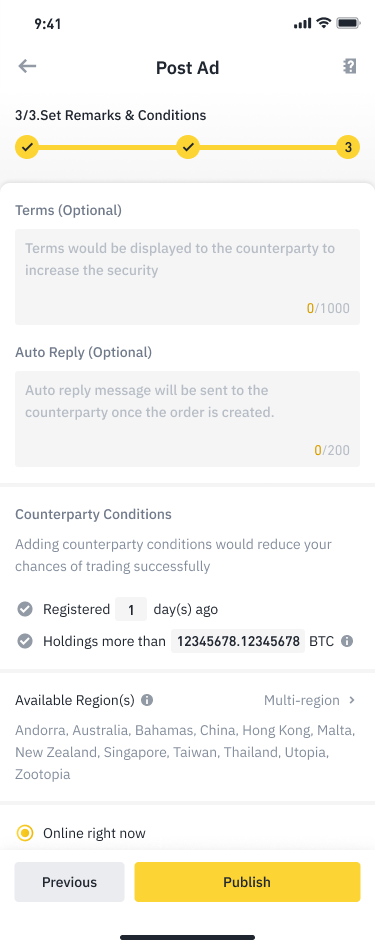Hot Tips to Make Your Ad Stand Out When You Buy Or Sell on Binance P2P
Main Takeaways
Binance P2P is a peer-to-peer platform where users can trade crypto directly with others, enjoying the freedom to select their counterparty and set the terms of transactions manually.
Providing additional information via the terms section of your ad or automated reply messages can give your counterparty a better idea of what you need and what they can expect from the transaction.
Giving other users clear instructions on how to engage with you could be the edge you need to give your ads that extra push.
Want to get better results with your buy or sell P2P ads? We’ve compiled a few simple but effective tips that you can implement to make your ads stand out from the crowd.

Binance P2P is a popular peer-to-peer (P2P) marketplace that lets you trade crypto directly with other users. Featuring over 700 payment methods and 100 supported fiat currencies, our P2P platform is one of the easiest gateways for users to trade their favorite cryptocurrencies flexibly.
Users can browse others’ and post their own trading terms in the form of advertisements using the P2P marketplace's ad posting feature. In this guide, we’ve gathered a few simple but effective tips to help make your ads shine brighter than the rest.
Discover low transaction fees and flexible payment methods on Binance P2P. Start trading today!
Setting Up Your Binance P2P Ad
Before we get started, let’s run through the basics of setting up a buy or sell ad. Doing this on Binance P2P is fairly straightforward, but ads that aren’t set up correctly can lead to less-than-ideal results or even zero trades. If you want to maximize the engagement that the advertisement generates, it’s important to understand how to set up and post your ads on our platform properly.
1. Log into your Binance app and tap [P2P Trading]. Then tap [...] in the top right corner of the page and select [Advertisement Mode].
2. Tap [Ads] on the bottom navigation bar, then tap [Post Ad].
3. Set up your ad by choosing either buy or sell type and pick the crypto asset and fiat currency you wish to trade. You can also customize the payment time limit. Every transaction on our P2P platform has a payment window that can range from 15 minutes to 3 hours. Your counterparty has to complete payment within the time limit set, or else our system will cancel the order.
4. Set the trading amount, order limit, and your preferred payment methods.
5. Once you double-check all the details, you can publish the ad by tapping the [Post] button.
For a more in-depth step-by-step tutorial, check out our How to Post Trade Advertisements on Binance P2P (App) guide.
Pro Tips On How to Power Up Your Binance P2P Ads
Now that you’ve got the basics of setting up a buy or sell ad on Binance P2P down pat, let’s get into some simple strategies you can apply to make your ads more user-friendly and give them an extra boost.
Utilize the terms section
Your counterparty will see the terms section when they click on your ad. Including a short description of your requirements and other relevant information in this box is a great way to let the counterparty know what they can expect if they trade with you.
You can also let the other user know what additional requirements you have for them, such as, for example, some specific form of identity verification. In this section you can include keywords and emojis to highlight important points.
Please don’t give out your personal contact information, suggest to trade out of escrow, or give links to external sites in the terms section of your ad.
A good description in the terms section should be concise and easy to understand.
Here are two examples of what you can include in your terms section:
BUY CRYPTO - SELL AD:
IDENTITY VERIFICATION / KYC REQUIRED – All first-time customers are required to go through an identity verification (KYC) process in line with our regulatory requirements.
UK/EU RESIDENTS ONLY – We only take orders from those based in the UK or EU.
NO 3RD PARTY PAYMENT – Your name on your Binance account, ID, and bank card must all match the name of the bank account you’re transferring funds from.
NO WISE PAYMENT – We don’t accept WISE payments.
AUTHORIZED, BOT-FREE, AND COMPLIANT – BTCDeals is an authorized crypto asset firm with a combined experience of over ten years in the industry. We don't use bots, if our ad is up, you can communicate with us via the Binance P2P chat.
PLEASE NOTE: Once we receive your payment, we may ask for additional identity verification information to ensure the security of the trade. If satisfied, we’ll then release the bitcoin from escrow. If you open a trade under these terms and do not complete verification and waste time, you will be blacklisted.
SELL CRYPTO - BUY AD:
ES BBVA ONLY – I only make payments to ES BBVA accounts
I DON’T USE BTC OR CRYPTO KEYWORDS – I avoid crypto-related terms in bank transaction notes
FAST TRANSFER – Funds are transferred in under 15 minutes
CHAT WITH ME – Got questions? Open the Binance P2P chat and talk with me directly
Leverage the auto-reply message function
An auto-reply message is a pre-written response that automatically goes out in response to an incoming message in the Binance P2P chat. An effective auto-reply can contain a brief outline on how to trade with you or specific trading conditions such as information the user needs to include in a bank transfer. You can also include additional instructions in an automated response that will be sent to the counterparty after they’ve completed the trade.
When drafting your automated responses, remember to be polite, don’t suggest trading outside of the Binance P2P platform, don’t give out your contact information, and avoid including links to sites outside of Binance.
Here are two examples of what you can potentially include in your auto-reply message:
BUY CRYPTO - SELL AD:
Hi there,
Thank you for opening a trade with me today. Please follow these steps before I release the crypto:
Please transfer the correct amount to the bank account xxx-xxx-xxx.
Do not write anything about crypto in the receipt. Instead, use the order number or your name and surname.
Transfer, then mark as paid.
Send a screenshot of the payment receipt.
Please note that SEPA transfers usually take 1 to 2 business days to arrive.
The crypto will be released to your Binance wallet – I don't need your personal wallet address.
SELL CRYPTO - BUY AD:
Hi there,
Thank you for opening a trade with me today. Please give me a few minutes while I get the notification on my phone, I will make the transfer as soon as I receive the message.
Get Started On Binance P2P Today
Ready to implement these tips to boost your trading ads on our P2P marketplace? Sign up for a Binance account and complete the identity verification process today. Once your account is verified, you can start trading on Binance P2P.
Further Reading
(Blog) Intro to Peer-to-Peer Trading: What is P2P Trading and How Does a Local Bitcoin Exchange Work?
(Blog) Get Your Binance P2P Ads to Appear Among Top Ad Search Results
Disclaimer: Your use of Binance P2P services and all information and other content (including that of third parties) included in or accessible from Binance P2P services is at your sole risk. Our only responsibility is to handle crypto transactions. All payments are final upon completion unless otherwise required by law. The Binance P2P platform has neither the right nor obligation to resolve any disputes arising from a completed payment. Neither the Binance P2P platform nor its merchants shall be responsible for any loss after a completed payment.