Binance Pool is a comprehensive service platform dedicated to improving the income of miners. To join Binance Pool, you need to create a Mining Account to configure and connect your mining equipment.
You can set up multiple Mining Accounts based on your personal needs. Currently, each user can create up to 100 Mining Accounts.
1. Log in to your Binance account and go to [More] - [Mining Pool].
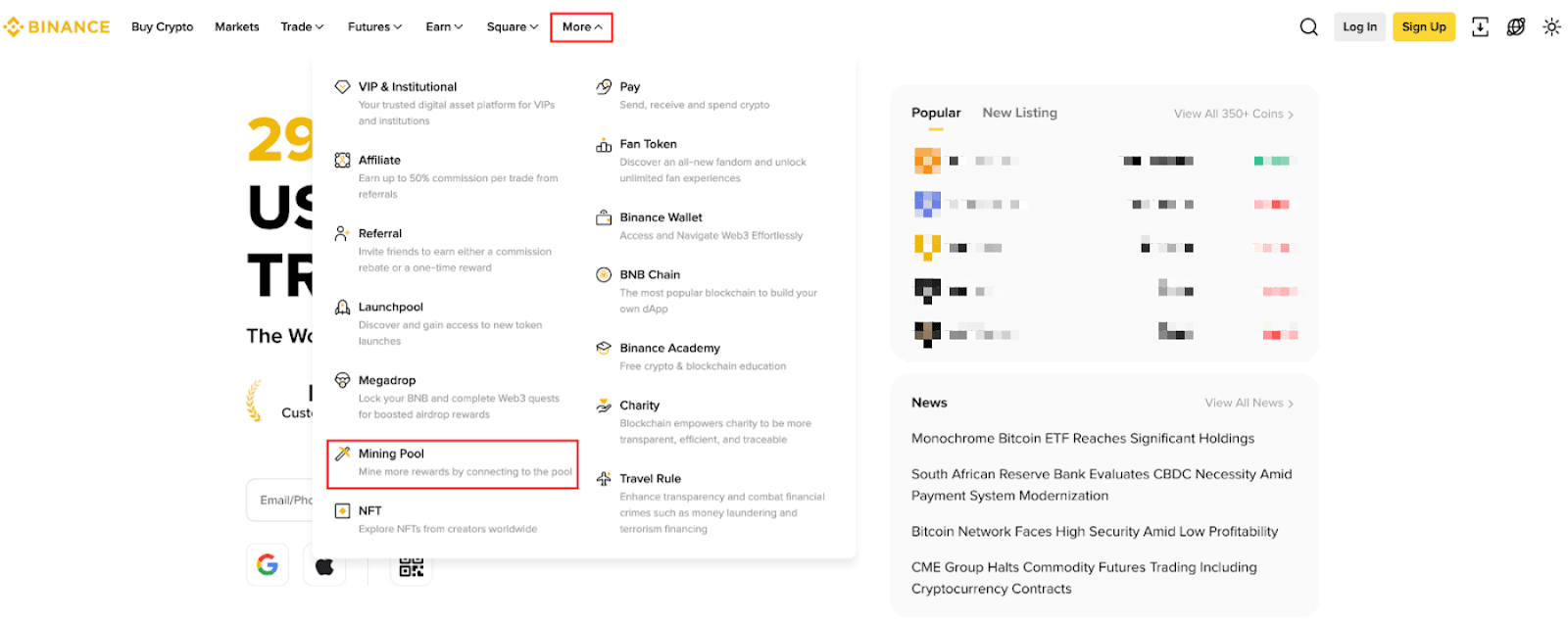
2. Choose [Mining Dashboard] - [Mining Accounts +].
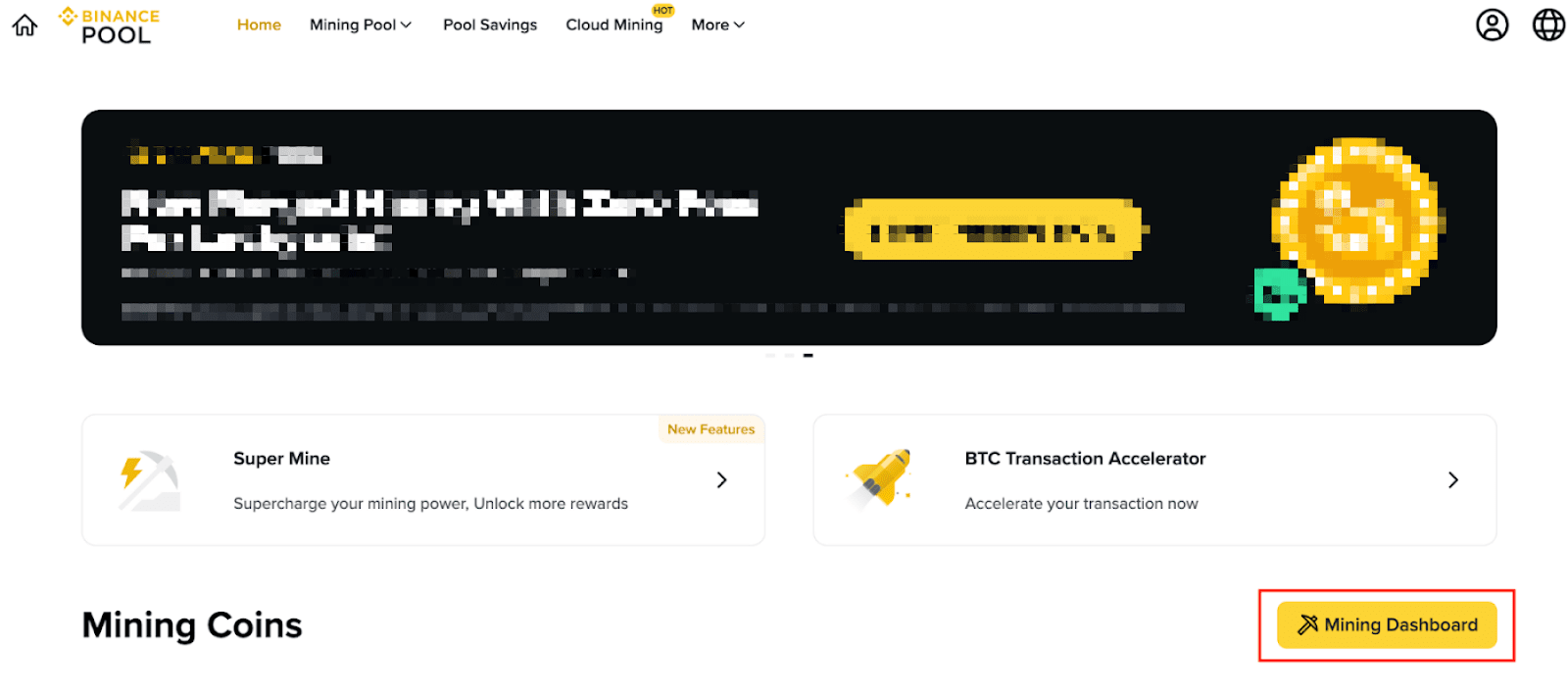
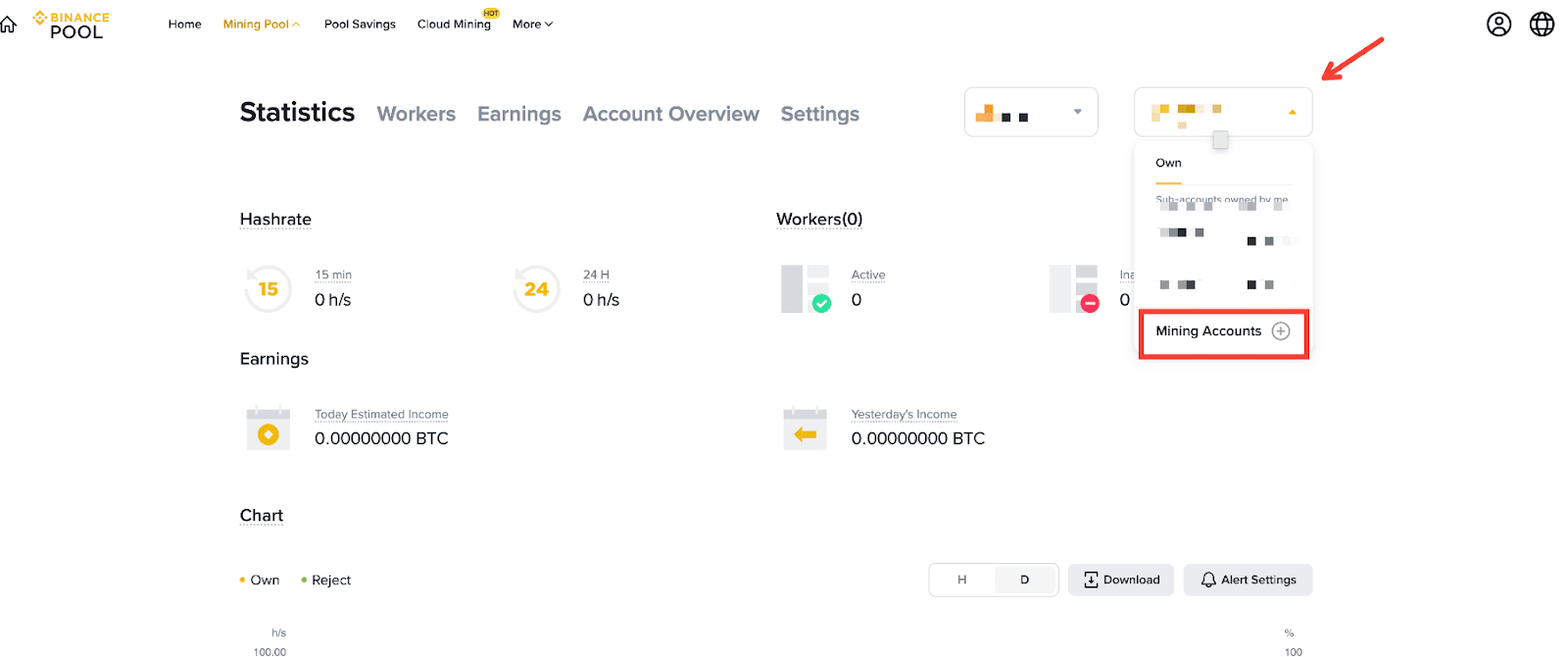
3. You will see a pop-up window. Enter a Mining Account name and select the coin that you would like to mine for this account. You can also enter any remarks for your own reference. Check the box to agree to the terms and conditions, then click [Create].
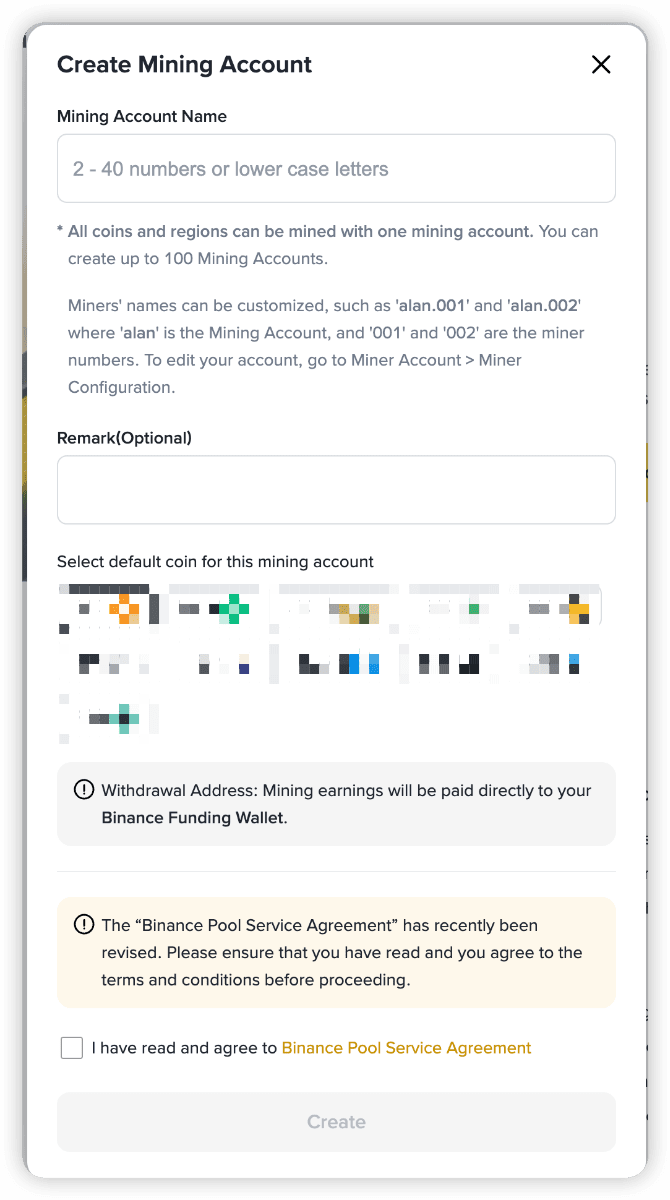
4. After creating your Mining Account, you’ll see a guide on how to connect your miners to Binance Pool and a configuration example.
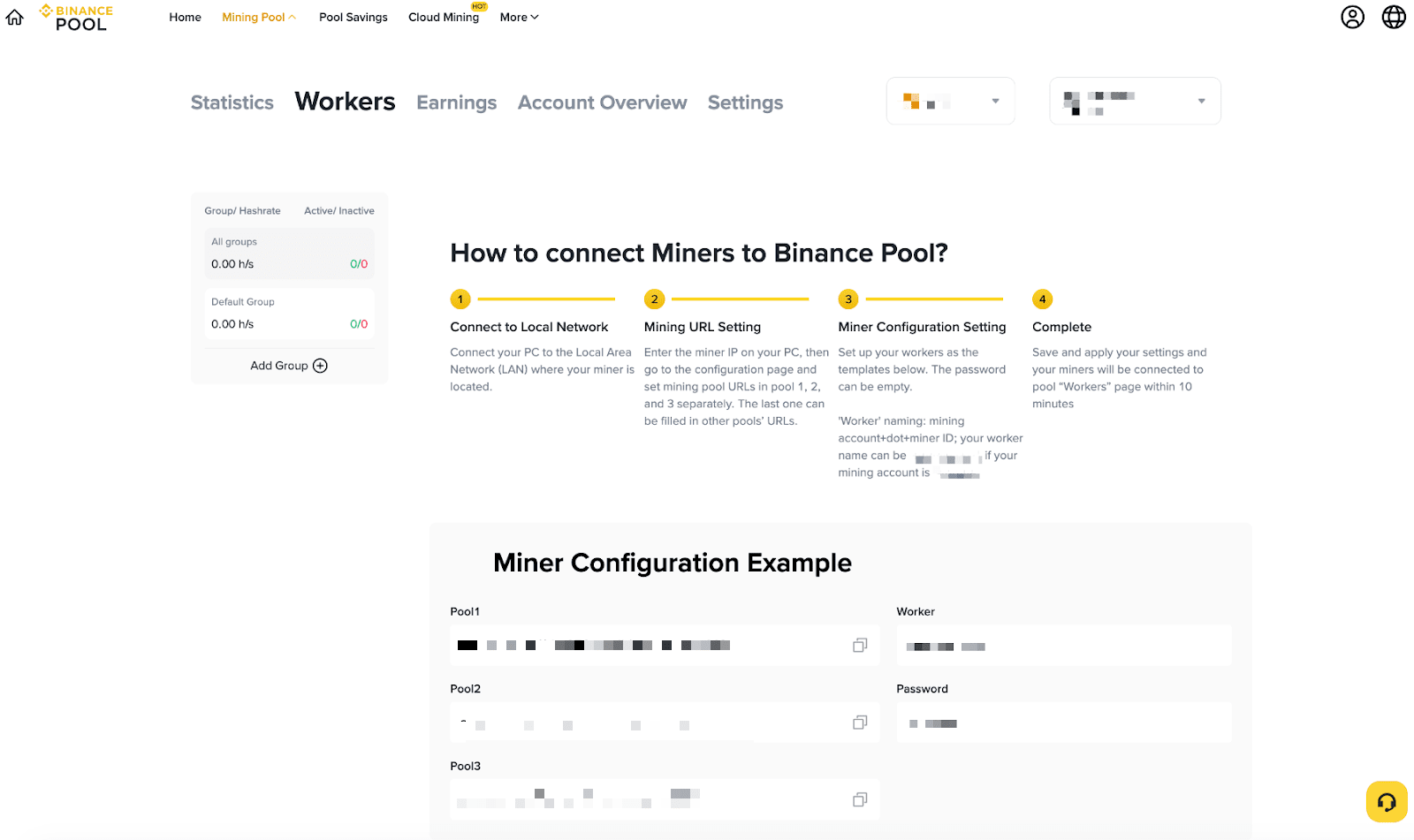
Please note:
1. Mining Account cannot be deleted.
2. Mining Account name cannot be modified.
3. The “Account already exists” message means the mining account has been used by other users. Please create a mining account with another name.