Binance is committed to ensuring each user has complete transparency on the safety and security of their assets. You can now use zk-SNARKs and Merkle Tree to accurately verify Binance’s Proof of Reserves and your account balance.
Binance’s proof of reserve will take the user snapshot on the 1st of every month at 00:00:00 UTC and the result would be released by the 7th of the same month.
1. Visit the official GitHub website and download the verifier tool from the repository.
| Verifier Tool Version | POR Verification Cycle |
| 1.1.0 | Oct 1, 2024 to Current |
| 1.0.2 | Nov 1, 2023 to Sep 1, 2024 |
| 1.0.1 | Mar 1, 2023 to Oct 1, 2023 |
| 1.0.0 | Feb 1, 2023 to Feb 1, 2023 |
| Merkle Tree Verification | Nov 22, 2022 to Dec 22, 2022 |
2. Go to Binance.com and log in to your account. Click [Profile] - [Wallet] - [Verification]. Then, click the arrow to expand the verification data.
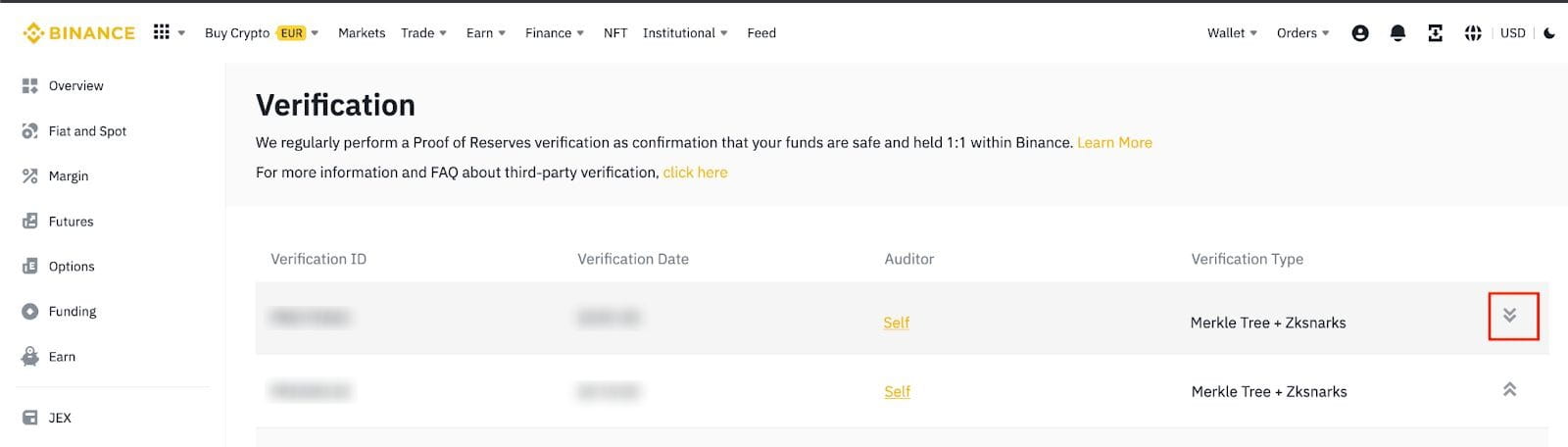
3. Look for self-verifying Merkle Tree entries and make sure that the [Verification Type] is “Merkle Tree + Zksnarks”. You will see the data for your account. Click [Download Merkle Tree] to save it to your computer.
Please note that the report is a snapshot and not a display of real-time assets. It may not match your current asset count.

4. Go to the verifier tool folder. To verify the root hash, run “./verifier_darwin_amd64” on MacOS, “./verifier_linux_amd64” on Linux, or “./verifier_windows_amd64.exe” on Windows.
Prerequisite:
Set up “config.json”,“proof.csv” and “zkpor864.vk.save” within the zip file and place them in the “PathToVerifierTool/config” folder.
Configuration:


5. To verify your account information, use “./verifier_darwin_amd64 -user” on MacOS or “./verifier_linux_amd64 -user” on Linux, “./verifier_windows_amd64.exe -user” on Windows.
Prerequisite:
Download/Set up “user_config.json”. It is specifically generated based on a user’s account data during the snapshot. You can find it in the zip file you downloaded. Place it in the “PathToVerifierTool/config” folder.

Configuration:


For more information on how zk-SNARKs works, please refer to:
If you have any suggestions, you can submit your feedback here.