Last updated: 6 Jan 2025
The Send Cash feature now supports Binance P2P, which allows you to trade cryptocurrencies with other users and receive fiat currencies in your bank account or e-wallet.
Please note that the Send Cash via Binance P2P function only allows you to send funds to your own bank account or e-wallet. If you'd like to send cash to family or friends, please consider the Send Cash function instead. To learn more about the Send Cash feature, check out How to Send Cash Using Binance Pay.
1. Log in to your Binance app and go to [Pay]. Tap [Send Cash].

2. Choose the destination country, receiving currency, and the currency you pay. Enter the amount you would like to pay, or the amount the receiver would like to receive, then tap [Continue]. You’ll see the available channels and their estimated prices. Select your preferred channel.
Note: If Binance P2P supports your selected option, it will be indicated at the bottom of the page.

3. Select a recipient from the recipient list. If there is no existing recipient, enter the recipient’s details, including their full name, bank, and account number. After entering the recipient’s details, it will be automatically saved to your recipient list for easy access in the future.
Please check all details carefully before tapping [Continue].
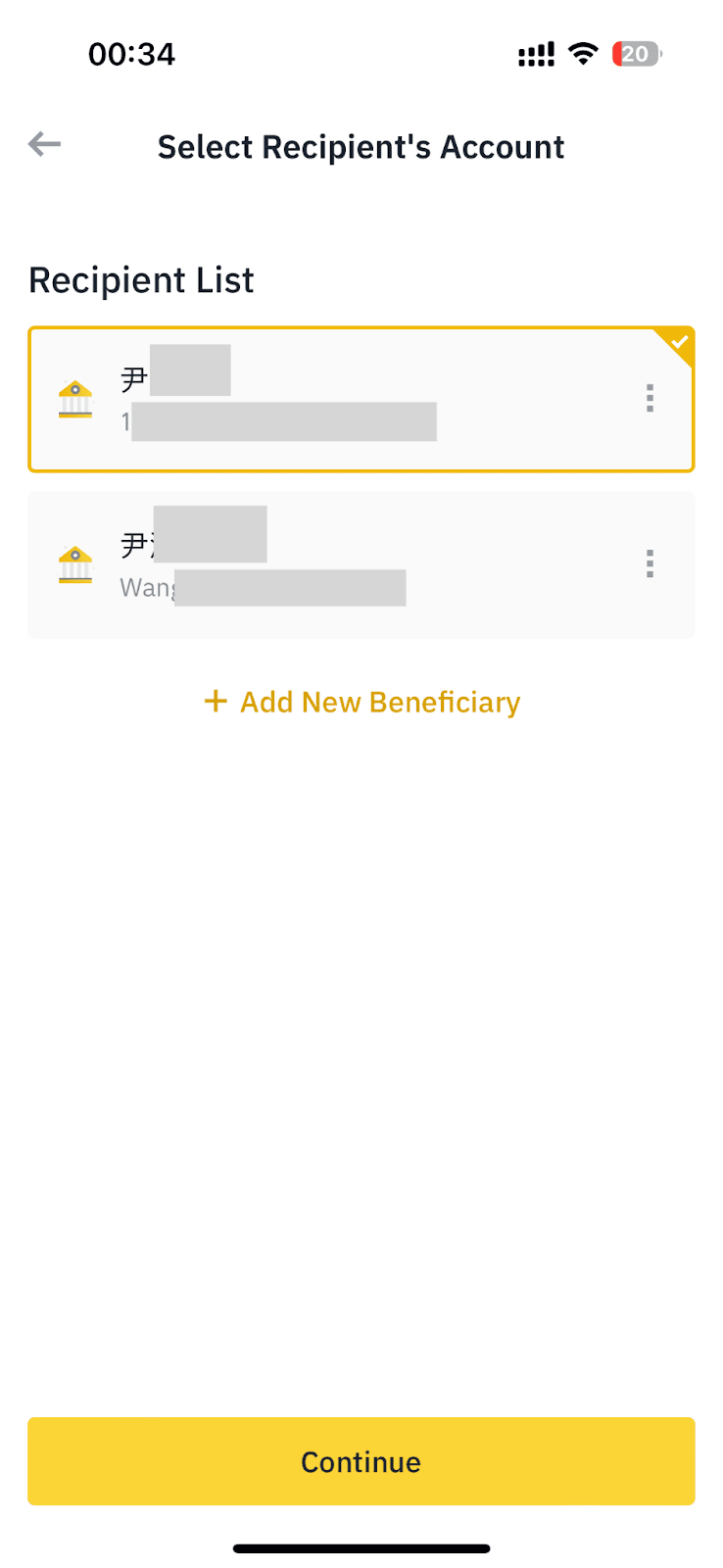
4. You will see a summary of the payment information. Check carefully before proceeding to the next step.

5. You’ll be asked to confirm your payment. You can choose to pay with funds from your Spot or Funding Account or use a combination of the available balance.

6. A P2P order will be sent to Binance P2P. Please wait for the P2P merchant/buyer to complete payment via your selected payment method. You can also tap [Chat] to contact the P2P merchant/buyer directly.

7. You'll be notified once the P2P merchant/buyer has sent the funds to your account.
Double-check that you've received their payment in your bank account or wallet before tapping [Payment Received] and [Confirm] to release the crypto. DO NOT release crypto if you haven't received their payment.

8. You’ll then be prompted to verify the release of crypto with 2FA.

9. The recipient will receive the funds you send shortly.

Important notes: