Summary
Binance accepts local and digital currency deposits from external wallets and bank accounts. The method you should use varies depending on the currency you wish to deposit.
Be sure to verify the blockchain address and write the correct ID or note when requested. If the blockchain network is crowded, the cryptocurrency deposit process may be delayed. In this case, you may need to wait longer for your transaction to be confirmed. If you are still having trouble after some time, please contact Binance Customer Service.
Depending on the method you use, your local currency deposit can take several days to appear in your account. If the deposit is delayed for a long time, make sure that deposits are not temporarily suspended before contacting customer service.
the introduction
Before you can trade cryptocurrencies on Binance, you must deposit an amount of local or digital currencies first. There are several ways to deposit your money, and some take longer than others, so be a little patient. Follow the steps below to make sure your money arrives safely and securely.
How to deposit digital currencies on Binance (Binance)
In this example, we will deposit BNB tokens from the Trust wallet.
1. Log in to your Binance account. Once logged in, move the cursor to [Wallet], then click [Instant Wallet & Local Currencies].

2. Click [Deposit].

3. Click on the [Cryptocurrency] tab.

4. Choose the cryptocurrency you wish to deposit.
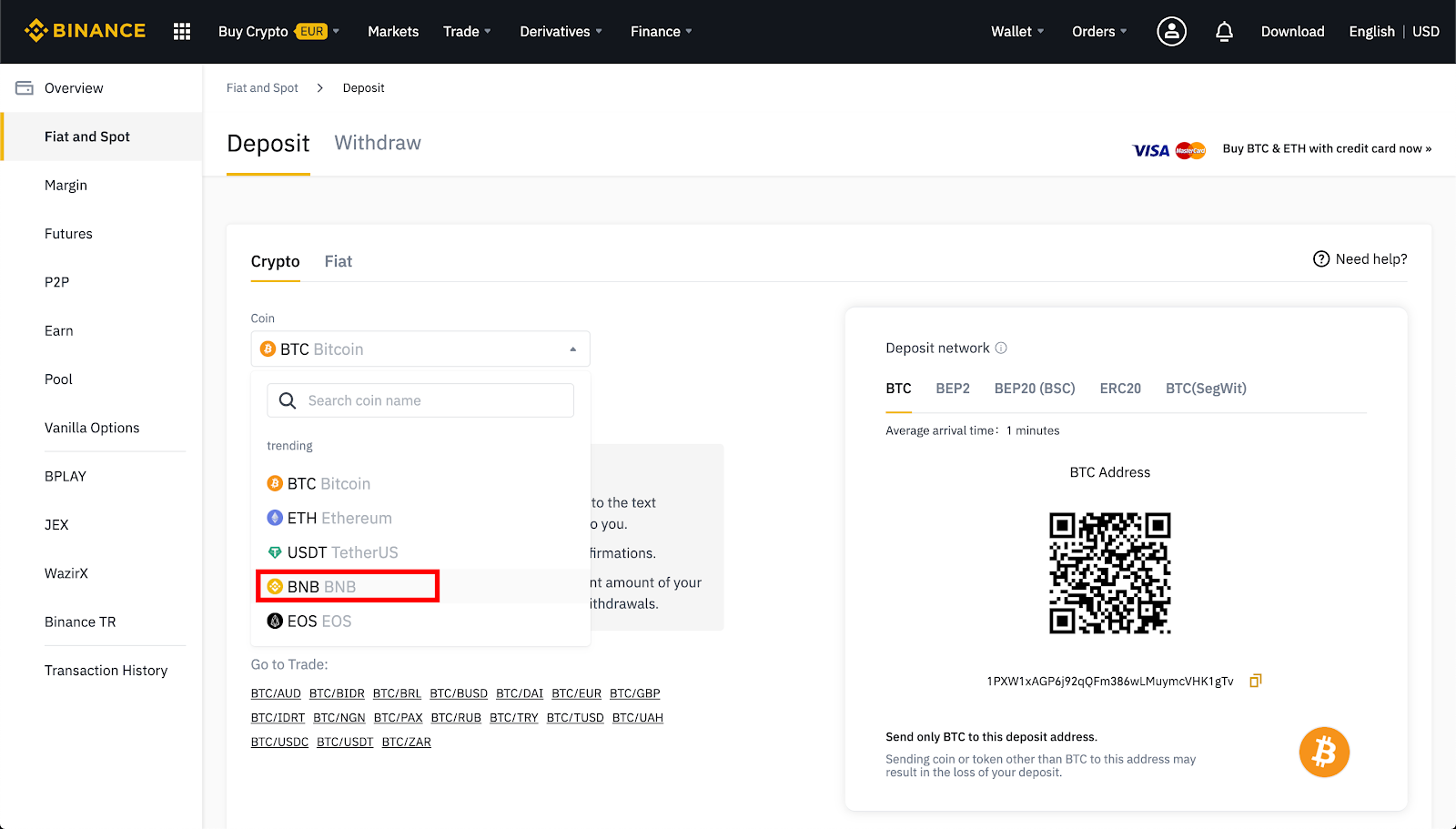
5. If the digital currency is issued on more than one network, select the network on which you wish to make the deposit.
For example, BNB is issued on the Binance Chain as a BEP-2 token, on the Binance Smart Chain (BSC) as a BEP-20 token, and on the Ethereum chain as an ERC-20 token. Therefore, if you have BEP-2 tokens in the wallet you are sending the deposit from, choose the BEP-2 deposit address. But be careful when doing this step. If you make a withdrawal to the wrong address, you may lose your digital currency assets.
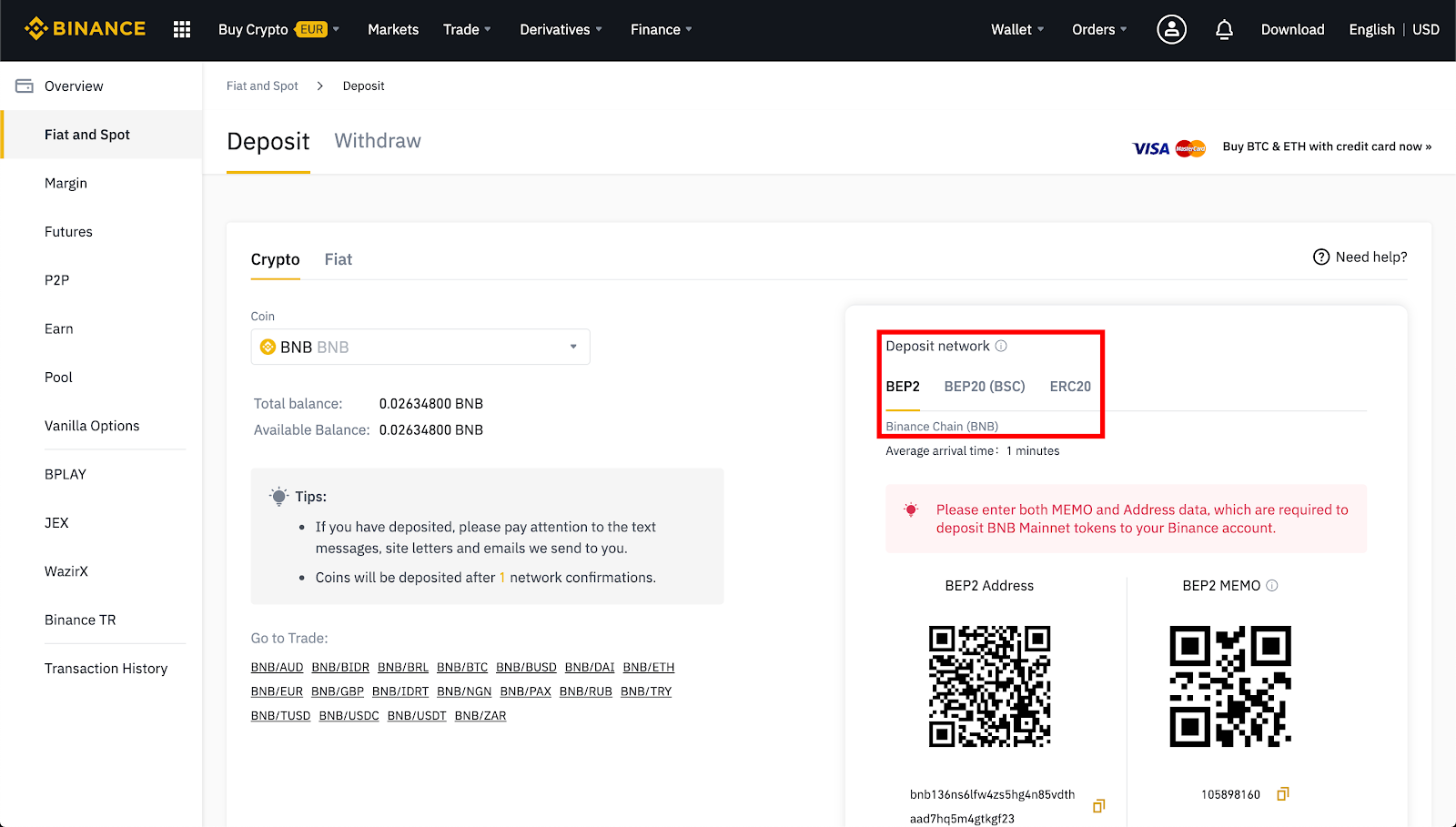
6. Filing requires both a filing address and a note. You must copy and paste each of them into the appropriate boxes in the wallet from which you are depositing the amount.
But what is the need for a memo? You need the memo because the BNB deposit address is identical for all Binance users. The note is a unique identifier for each account that enables Binance to identify the deposit and place the amount in the appropriate account.
7. Click on BNB in the Trust wallet.

8. Click Submit.

9. Here, in this box, you must paste the deposit address and note from the deposit page on Binance. You can also use the phone's camera to scan the quick response (QR) code.
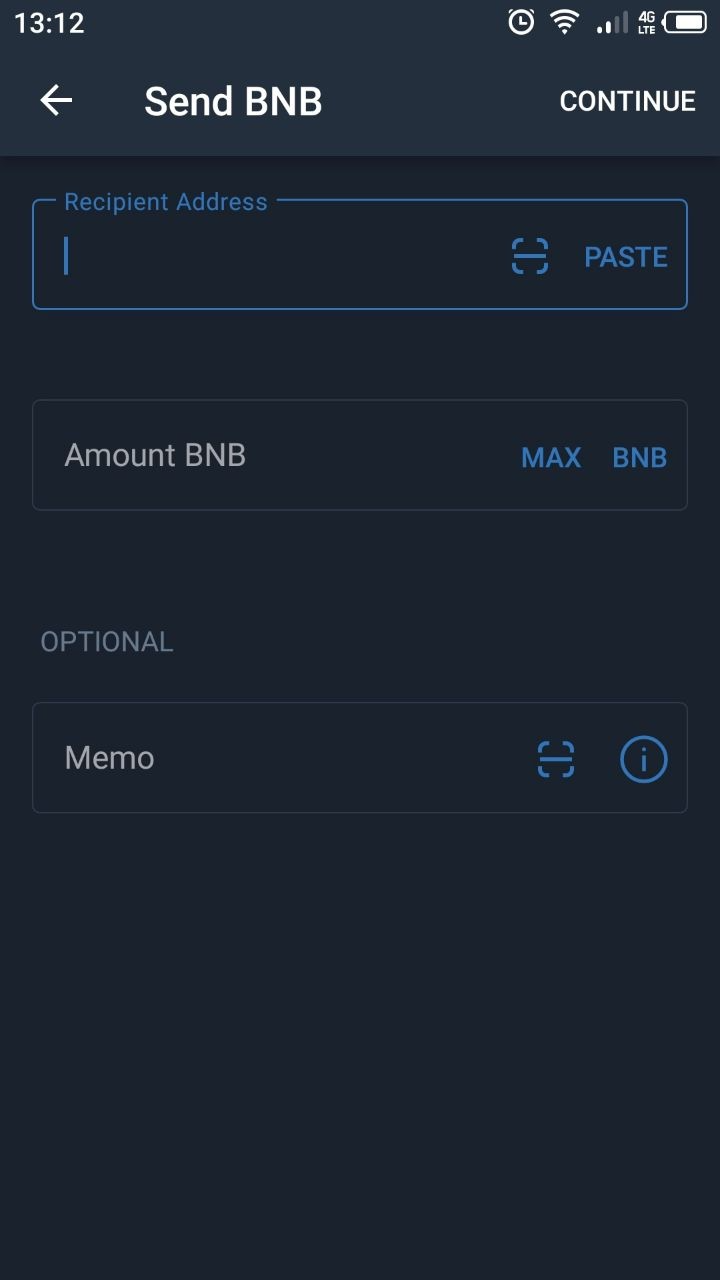
10. Confirm the transaction. Once a transaction has been sent from the Trust wallet, you can see its status in the Blockchain Explorer by searching for the transaction ID. We recommend using the official Binance Chain explorer.
11. You can see the incoming deposit on the transaction history page on Binance.
How to buy cryptocurrencies against local currencies on Binance
You can buy cryptocurrencies on Binance for over 60 supported local currencies, and with many payment methods. The process of purchasing other cryptocurrencies such as Bitcoin (BTC) or Ethereum (ETH) is similar.
1. Log in to your Binance account. Once logged in, move the cursor to [Wallet], then click [Instant Wallet & Local Currencies].
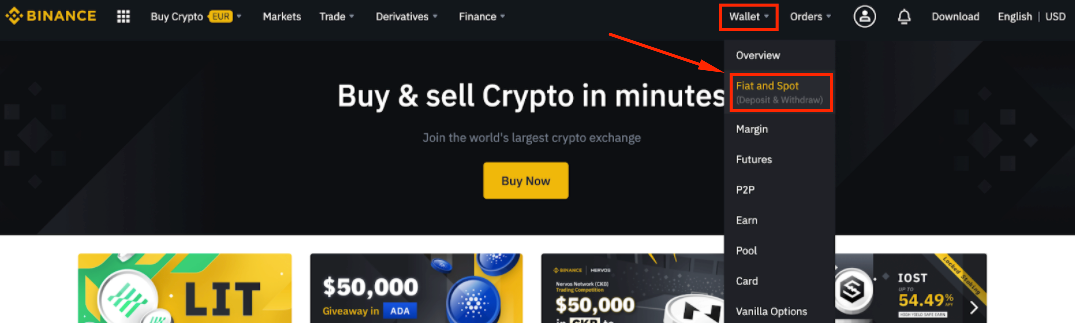
2. Click [Deposit].
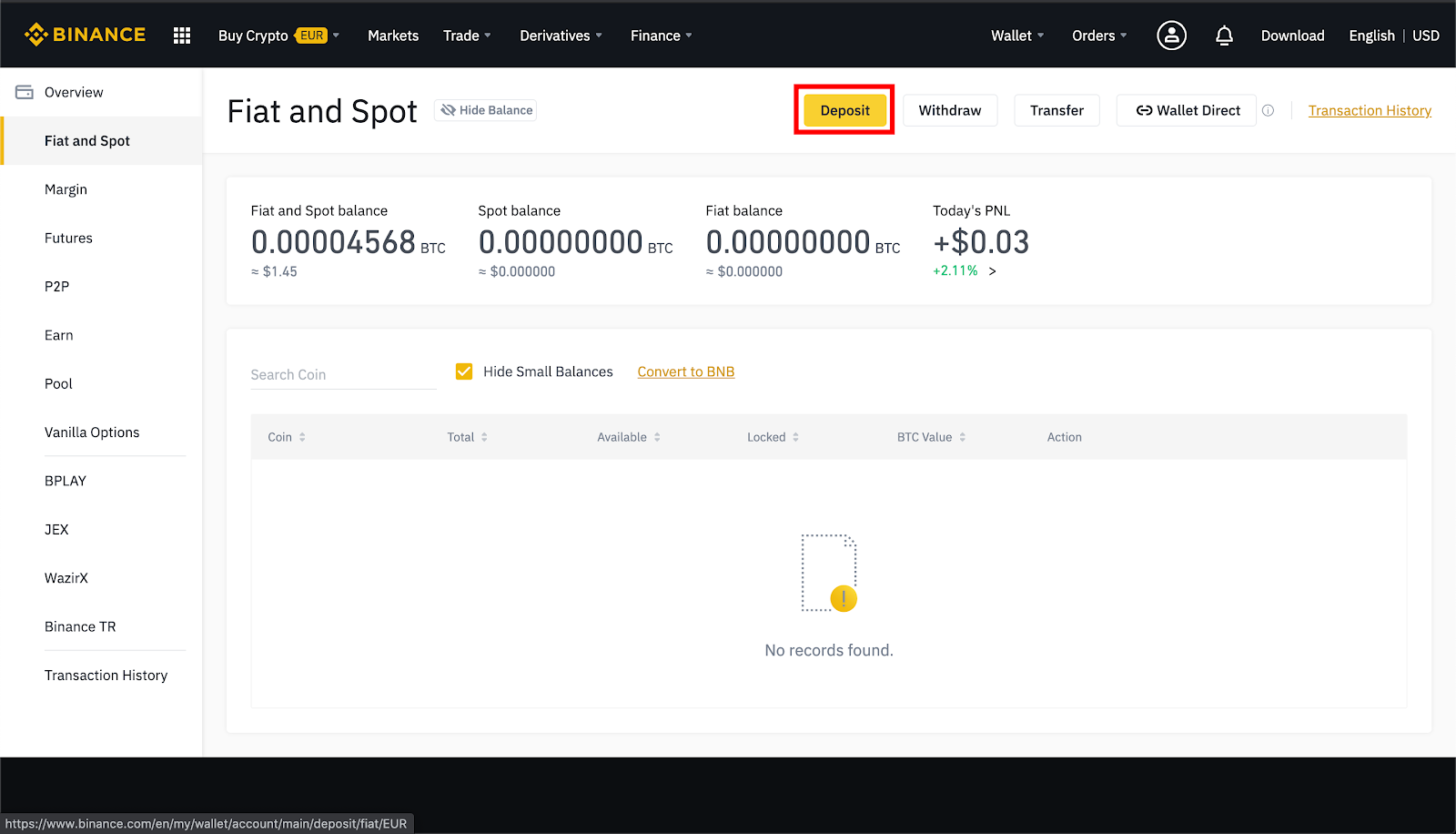
3. Click on the [Local Currency] tab.

4. If you have not done so already, complete the identity verification by clicking [Verify Now] and following the instructions.
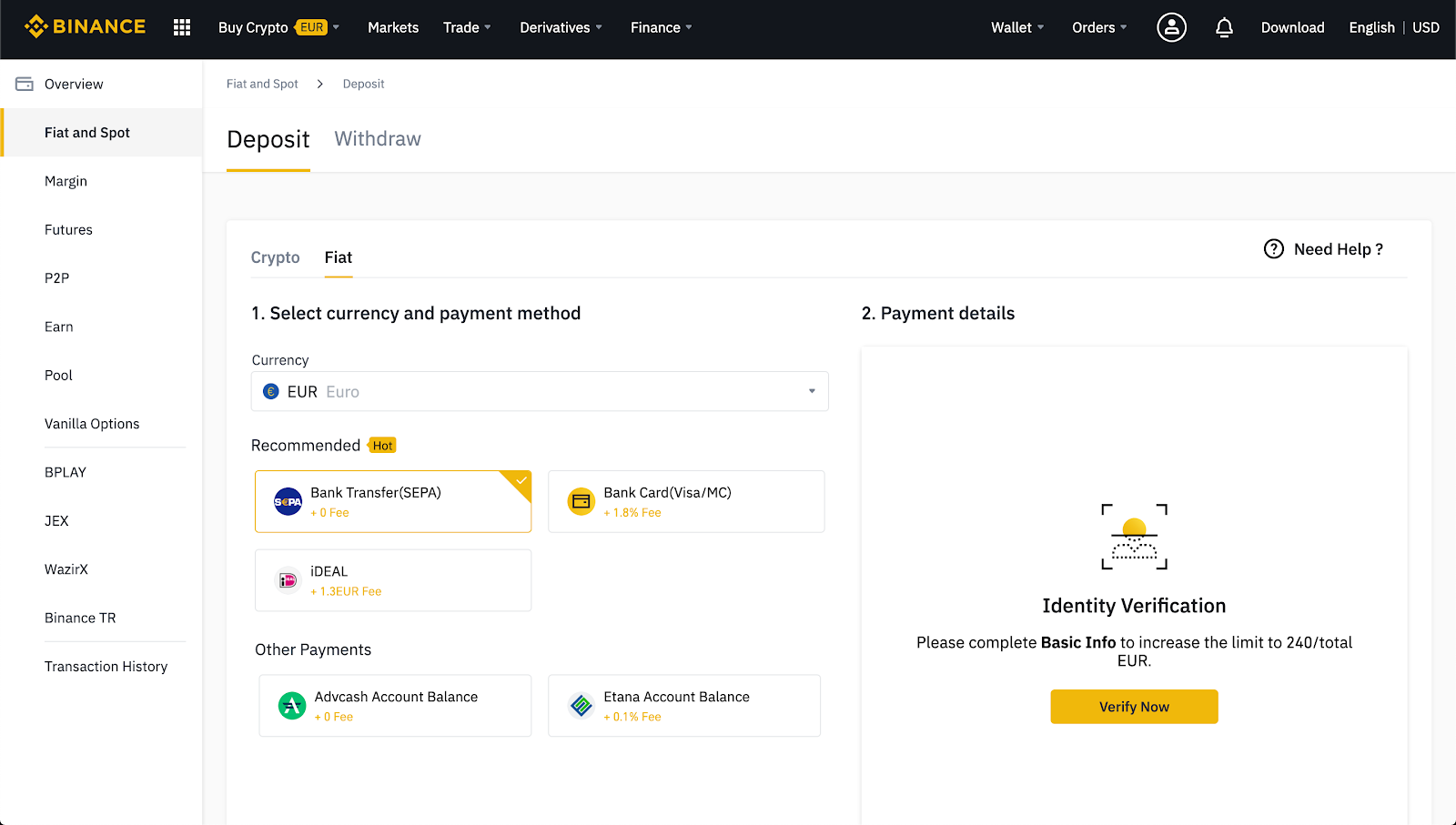
5. Select the currency you wish to purchase and the payment method. Binance supports credit cards, debit cards, bank transfers, as well as using your local currency balance.

6. Enter the required details and follow the instructions.

7. Make sure to verify the payment details before making the payment.
Does Binance charge fees for depositing cryptocurrencies?
Depositing your cryptocurrencies into Binance is free. However, don't forget that you will pay a transaction fee when you send your cryptocurrencies from your wallet to Binance. If you are transferring your funds from another trading platform, you may have to pay fees to withdraw your cryptocurrencies.
Maximum and minimum deposit amount with and without ID verification
Users who do not complete the KYC verification process on their account will experience a significant reduction in their maximum withdrawals and deposits. Actual limits vary by country, so it's best to log in and head to your account page to see the limits. Each new level of verification increases the maximum deposit and withdrawal limits.
How long does it take to deposit on Binance?
Once your cryptocurrency deposits receive sufficient confirmations, they will appear directly in your Binance Instant Wallet. But high network congestion can cause delays. You can use the Transaction Identifier (TxID) to verify the transfer status using a blockchain explorer such as BscScan for Binance Smart Chain or EtherScan for Ethereum.
The time in which the local currency deposits arrive will depend on the method you used to send your money, and the time ranges from hours to days. For more details, go to the local currency deposit page and choose the deposit method you desire.
Why can't I deposit to Binance?
If you are trying to deposit crypto or local currencies to Binance, here are two possible reasons why the process may fail. First, Binance sometimes temporarily suspends local or digital currency deposits, in order to perform technical updates or maintenance. If you attempt to make a transfer in a local currency and your currency is no longer supported, Binance will refund the amount to you (usually within seven business days).
If you are having trouble depositing your cryptocurrencies, it is most likely due to user error. On the deposit page, Binance displays the payment details for you to use. Be sure to carefully copy these details to your withdrawal wallet page or payment service.
Sometimes Binance temporarily suspends deposits, so check your email or the latest Binance news for more information. Make sure you have copied and pasted the wallet address from Binance correctly, and that you have chosen the correct blockchain network. They may need to add a tag ID, note, or payment to successfully deposit cryptocurrencies.
What action do I take if I do not receive my deposit on Binance?
If you send a deposit in a local currency and Binance does not place it in your account, contact the Binance customer service team. Local currency deposits can take a few days.
If you made a cryptocurrency deposit to the correct address without a memo, tag or payment ID, you can use a self-service form to help you get your money back. For this purpose, you will need basic information about your transaction, including the transaction identifier (TxID), amount, and sender address. This process only works if the blockchain has confirmed your transaction with sufficient confirmations.
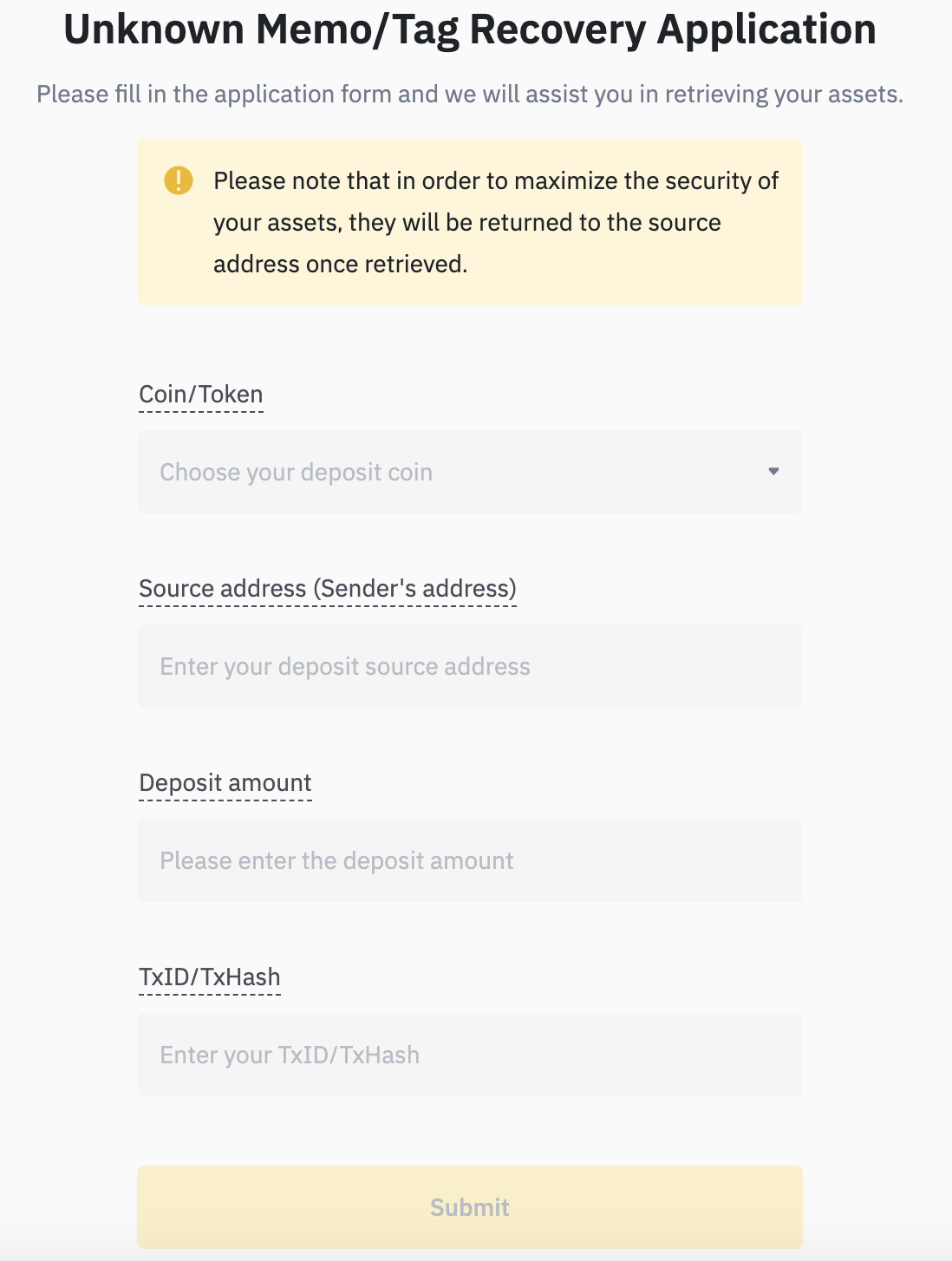
If your transaction has not been confirmed, the network may be congested, and you will have to wait longer. Different blockchains require different numbers of confirmations. As mentioned, you can use the transaction ID to know the transfer status of your assets, using the blockchain explorer.
How to ensure successful deposit
Once your cryptocurrency deposit receives sufficient confirmations, it will appear directly in your Binance Instant Wallet. You can check this by going to [Wallet] - [Wallet Overview] - [Transaction History].

Your deposited amounts in local currencies should appear once you have successfully accessed your Binance account. You can see this in the [Instant Wallet and Local Currencies] section on the website.

Concluding thoughts
Filling your Binance account with local or digital currencies can take some time. Binance always tries to provide its customers with the fastest processing times for deposits, but delays are often beyond Binance's control. If you are waiting longer than usual, please contact Binance Customer Service.



