
Create and List Your NFT on Binance NFT Marketplace at Ease!
Having been able to discussed about What NFT is all about, what NFT collection is and how to create NFT collection on Binance NFT Marketplace all in my previous article, as promised, in this article; I’ll discuss about how to create or mint your own NFT on Binance NFT Marketplace under your created collection in the platform.
I will straightforwardly proceed to the process by which NFT is created or minted on Binance NFT Marketplace.
In order to create NFT on Binance NFT Marketplace, follow the procedure step-by-step as explained below:
Note: Make sure to have some BNB in your spot wallet as you will eventually be charged a minting fee of up to 0.005BNB.
Step 1.
Login to your Binance account (on Binance websites)
Step 2.
Click on the the ‘Menu’ icon there at the top right corner of your screen

Step 3.
Click on ‘NFT’ option from the given options here

Step 4.
Click on your profile icon there beside menu icon by the top right side of your screen as seen in the image below:

Step 5.
Select ‘Create’ option here
You will be redirected to a particular page to mint your NFT.

Step 6.
In this step, you’re required to:
I. Import your NFT here (Image, GIFs/ Video or Audio) according to the given requirements

II. Scroll down to input the name of your NFT that best describes it here
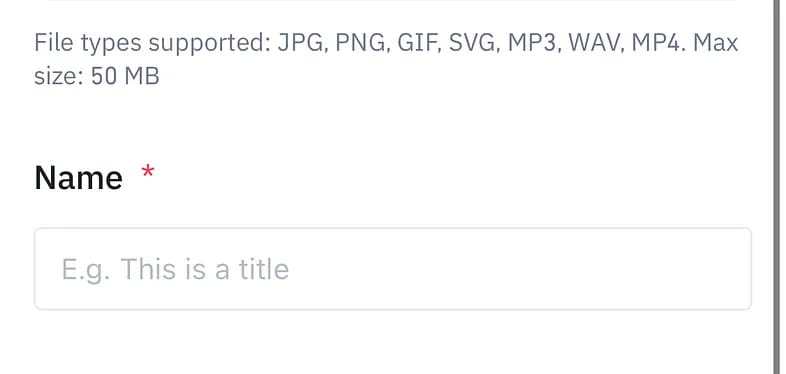
III. Scroll down to give a brief description of your NFT in not more than 500 characters

IV. Scroll down to select a Networkwhich could be BNB Smart Chain or Ethereum (Must be the same as that of your collection)

V. Scroll down to confirm your Collection here and proceed the proceeding procedure

VI. Confirm your NFT category (this is related to your Collection’s category selection). Adding properties is optional.
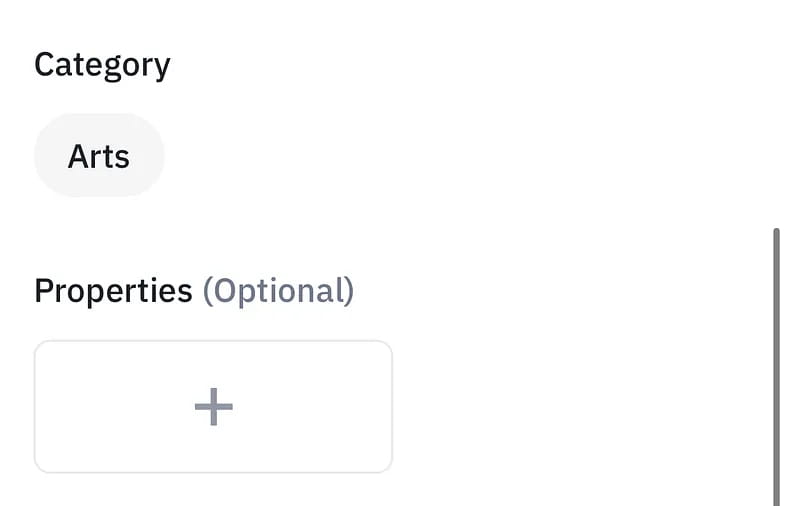
VII. Confirm your ‘Royalty fee’ (also as selected during your collection creation), confirm the minting fee (up to 0.005BNB) and agree to the Binance NFT terms then click on ‘Create’ to finalise the process

This is the last step of this process. You will be charged a minting fee for that and sent a notification about the status of your NFT creation. Once your NFT is created, you can proceed to place it on sale there by listing it in the Binance NFT Marketplace.
To list your NFT:
Goto your Homepage
Select ‘My NFT’ icon from those icons at the bottom side of your screen

Under ‘Created category’, you will see your created NFT. Tap on it and proceed to list it for sale on the Binance NFT Marketplace at your preferred price

Here comes the end of it, for anyone with a question should kindly drop it in a comment section and I’ll try as much as possible to reply each and every question.
Follow BinanceNFT on Twitter for more of their updates.
Kindly give me a Like 👍 and share if you find this article interesting and informative.
Thanks for reading,
Altaaf The Binancian.
#originalcontent #Binance #Binancenft #AltaafTheBinancian #dyor



