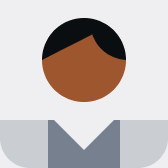Steps to Withdraw Hamster Kombat Coins After the $HMSTR Token Listing
The cryptocurrency world continues to evolve, attracting more users worldwide and bringing the vision of decentralization closer to reality. In this landscape, crypto gaming has played a significant role, with the most popular games currently being Telegram-based. Among these, tap-to-earn games are grabbing the most attention.
Trending games include Hamster Kombat, Tapswap, and PixelTap, with Hamster Kombat following in the footsteps of Notcoin after its successful listing.
What is Hamster Kombat?
Hamster Kombat is a Telegram-based tap-to-earn game where users earn rewards by tapping on the Hamster Coin within the Telegram app. The game also features Daily Combos and Cipher Codes, giving players the chance to earn up to 6 million coins daily. With a community of over 30 million active users mining these coins, many are curious about key details like when to withdraw, how to do so, and what the price of the token will be.
When Will Hamster Kombat Coin Withdrawals Start?
Though no official date has been announced for the withdrawal process, it is anticipated that withdrawals will commence by the end of July, following the Hamster Kombat listing. There are rumors that CoinDCX may list this token at that time.
Additionally, after the start of the Hamster Kombat Airdrop, users will likely be able to convert their in-game tokens into real cash. Stay tuned to platforms like Coingabbar for updates as more information becomes available.
How to Withdraw Hamster Kombat Coins
1. Secure a Wallet:
Ensure you have a secure wallet that is compatible with the Hamster Kombat blockchain. Check the official website for recommended wallets once they are available. Common wallet options include MetaMask and Trust Wallet. Always download wallets from official sources to avoid scams.
2. Connect Your Wallet:
Once your wallet is set up, connect it to the Hamster Kombat platform by following the provided instructions. Withdraw Hamster Kombat coins to your TON wallet.
3. Navigate to Withdrawals:
Access the withdrawals section of the Hamster Kombat platform, typically located in account settings or a designated "Withdraw" section.
4. Enter Withdrawal Amount:
Specify the number of Hamster Kombat coins you wish to withdraw, ensuring accuracy before proceeding.
5. Provide Recipient Address:
Input the address of your secure wallet where the Hamster Kombat coins will be sent.
6. Check for Transaction Fees:
Be aware that a transaction fee may apply for withdrawing Hamster Kombat coins. This fee covers network costs.
7. Confirm Withdrawal:
Review all details, including the withdrawal amount, recipient address, and any fees. Once everything is verified, confirm your withdrawal request.
8. Processing Time:
The transaction may take some time to process depending on network traffic. Be patient and wait for confirmation. For the latest updates, join the official Hamster Kombat Telegram group.
Expected Price of Hamster Kombat After Listing
Based on Notcoin’s performance, the official listing price of $HMSTR is expected to exceed its pre-market price of $0.20. Projections suggest $HMSTR could start trading at around $0.237, an 18.64% increase from its pre-market value. If Hamster Kombat follows Notcoin’s trajectory, the token could reach an all-time high of $0.949 within 18 days of launch, reflecting a potential 374.58% increase from its initial price.
❤️LIKE 🫂FOLLOW 🗳REQUOTE OR RESHARE
⌨️ COMMENT
🫂Remember: A lot of Hardwork goes into for providing you Best Investment Articles.Your Generous Tips would Empower our Mission and help us to work even Harder for you to give Best Investment Advice.