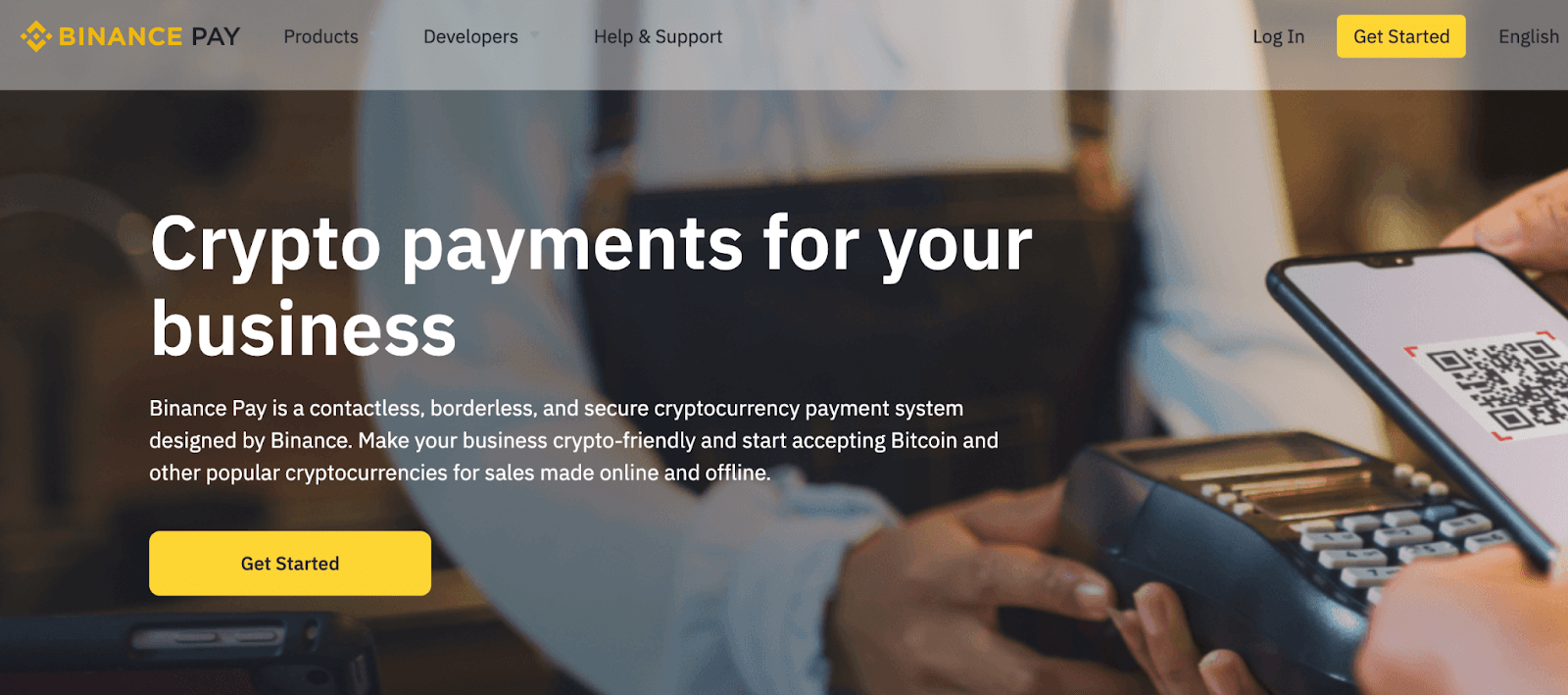
2. 选择方案并点击 [申请].
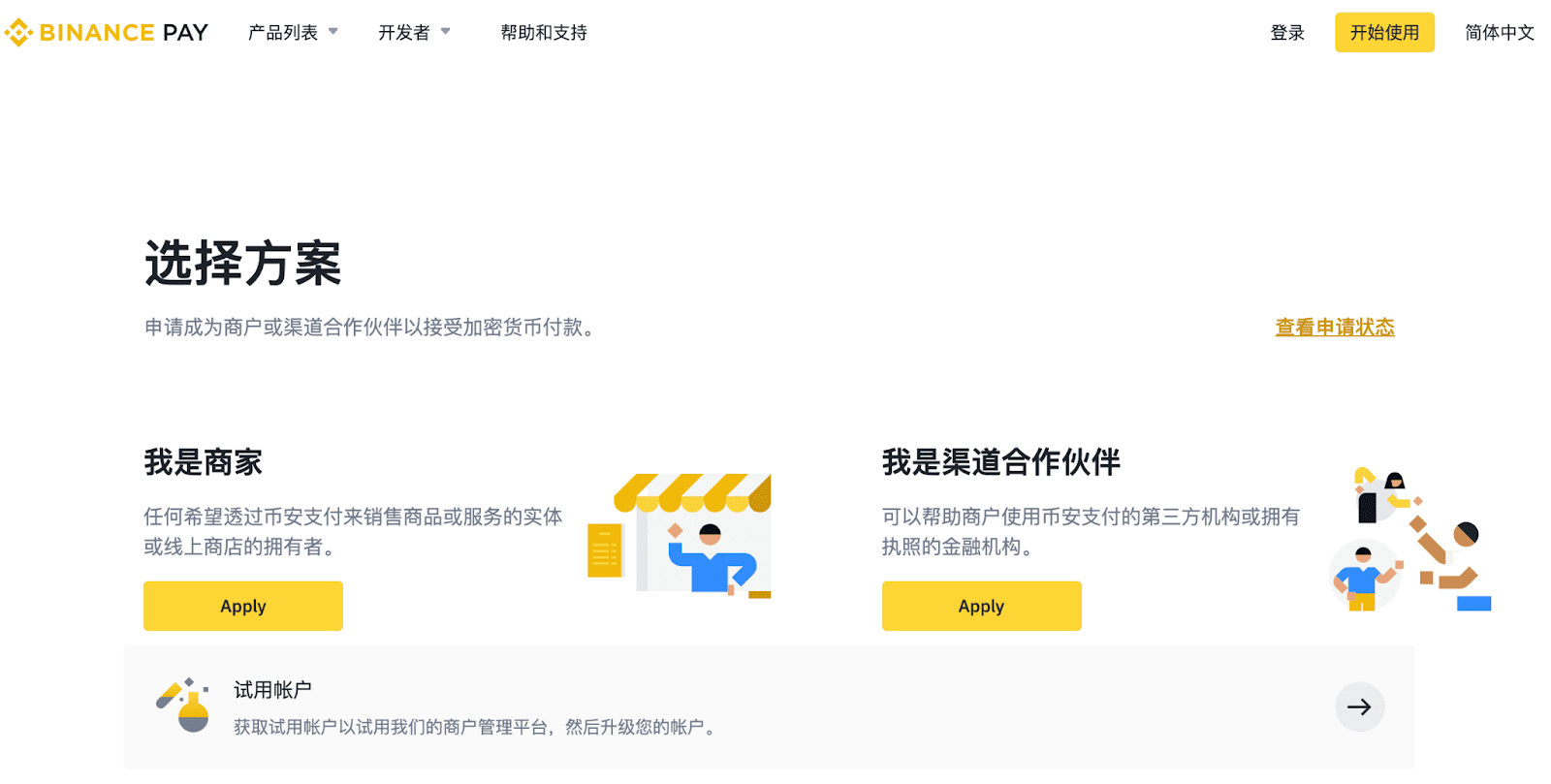
3. 您将看到该申请方案的概述。点击[申请],然后填写表格。我们会审核您的申请。
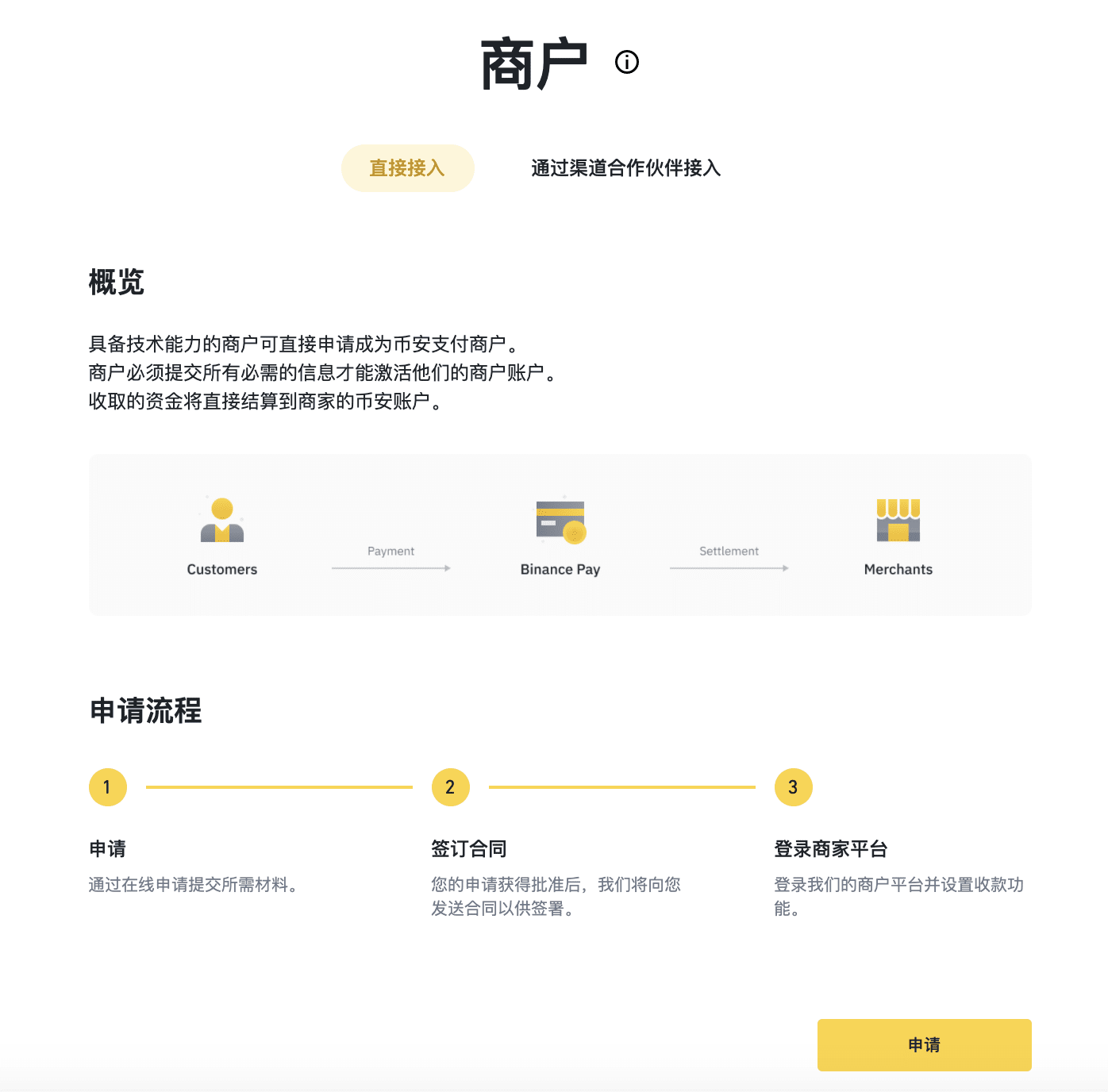
4. 选择 [个体商户] 选项 并点击 [下一步]
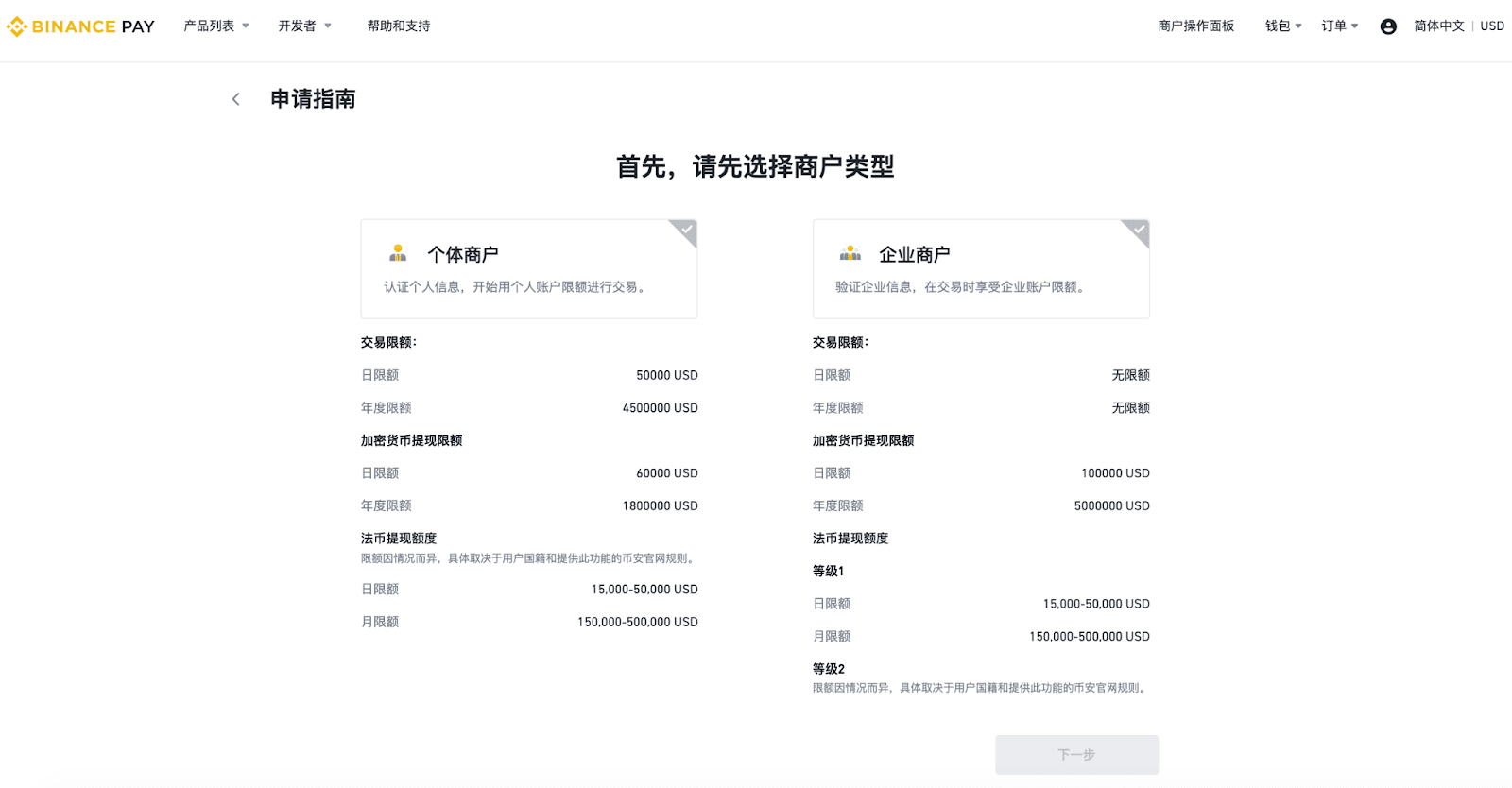
5. 填下您的收单业务信息并点击 [下一步].
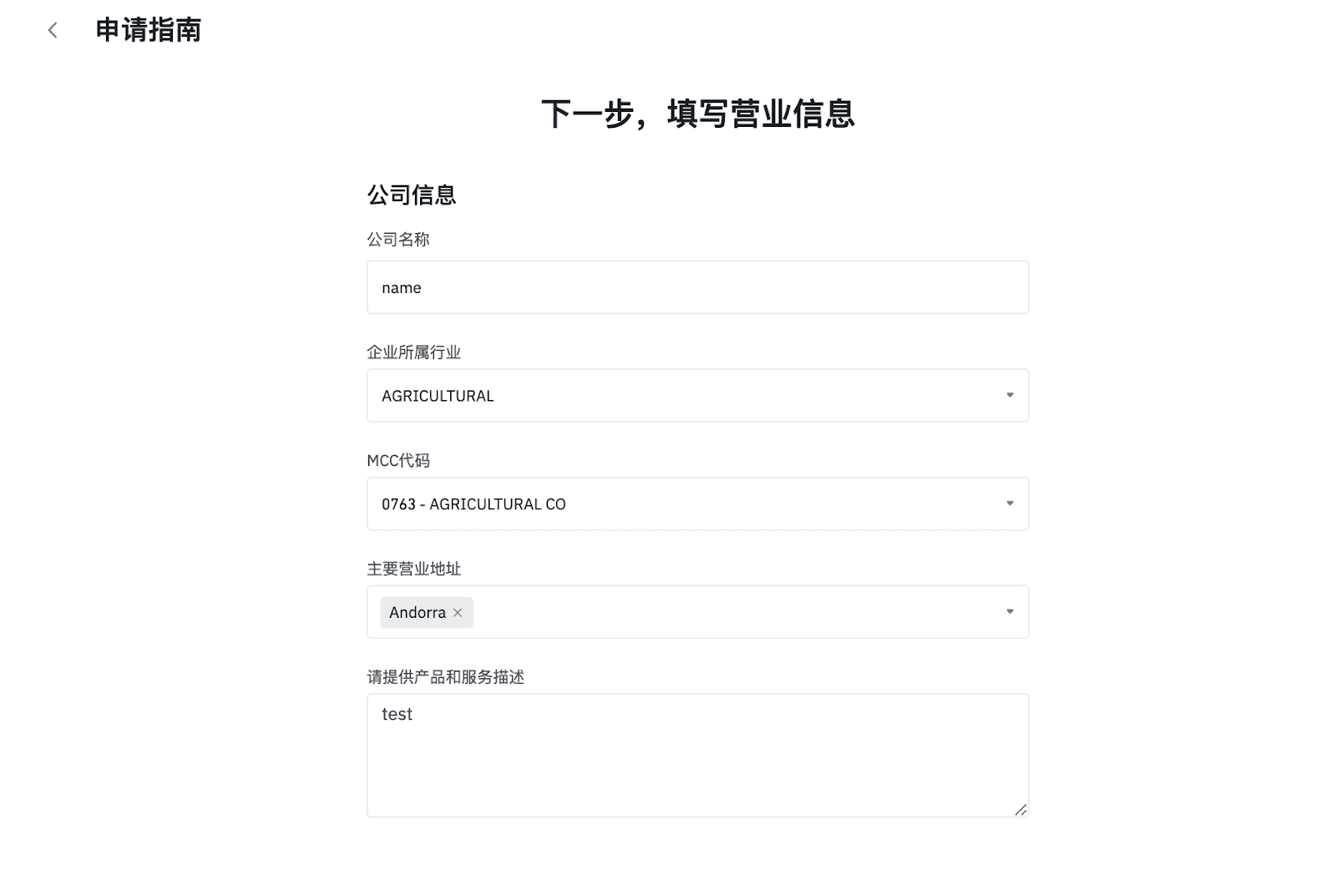
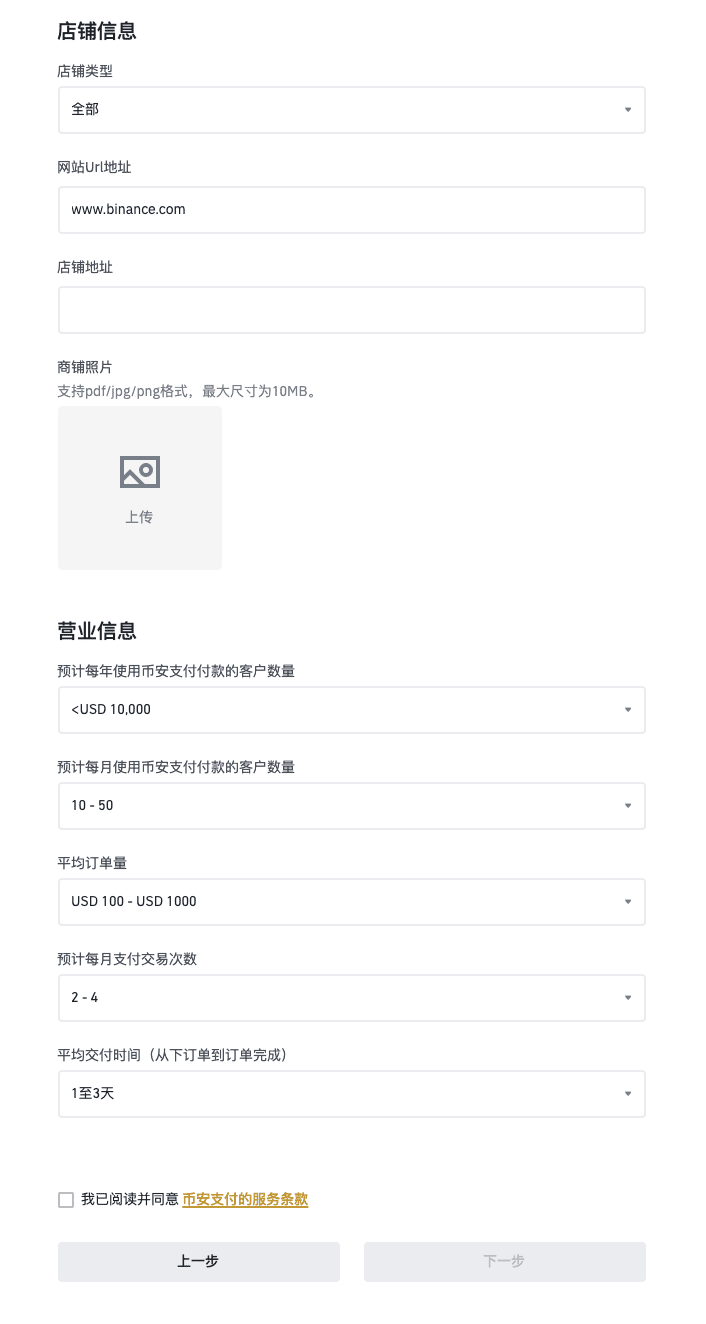
6. 点击 [提交] 按钮。请确保所有填写的信息是正确的,一旦提交您将不可变更信息,除非我们合规团队审查后主动要求您变更信息。

7.1 在这之后,点击 [去认证] 去完成您的实名认证。

8.1 您将会看到一个认证对话框,选择好您的居住地。请保证您选择的居住国家和你证件上的一致.
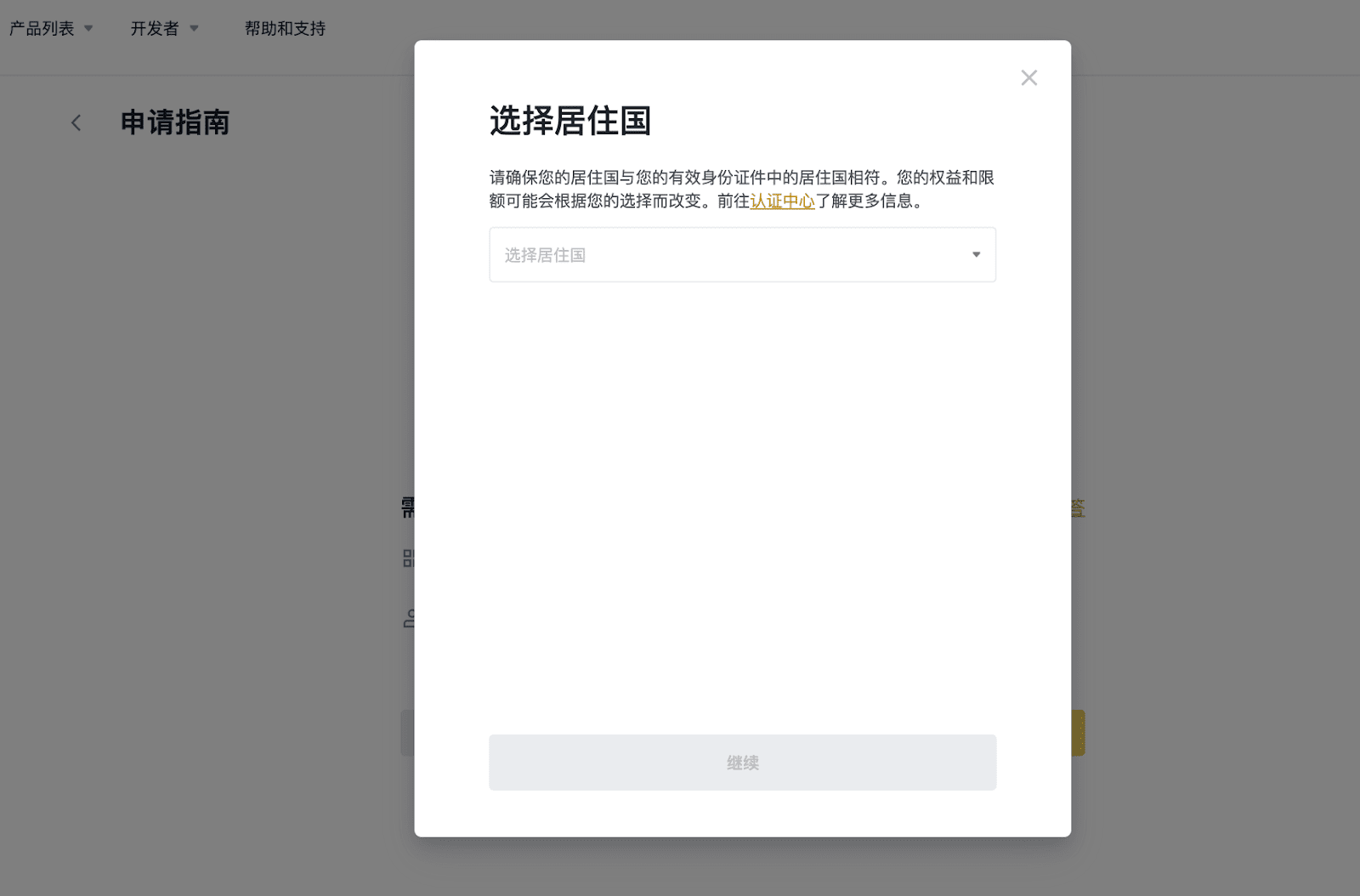
7.2 对于企业用户来说,您将会看到下面的页面,点击 [去认证] 来完成您企业主体认证。.
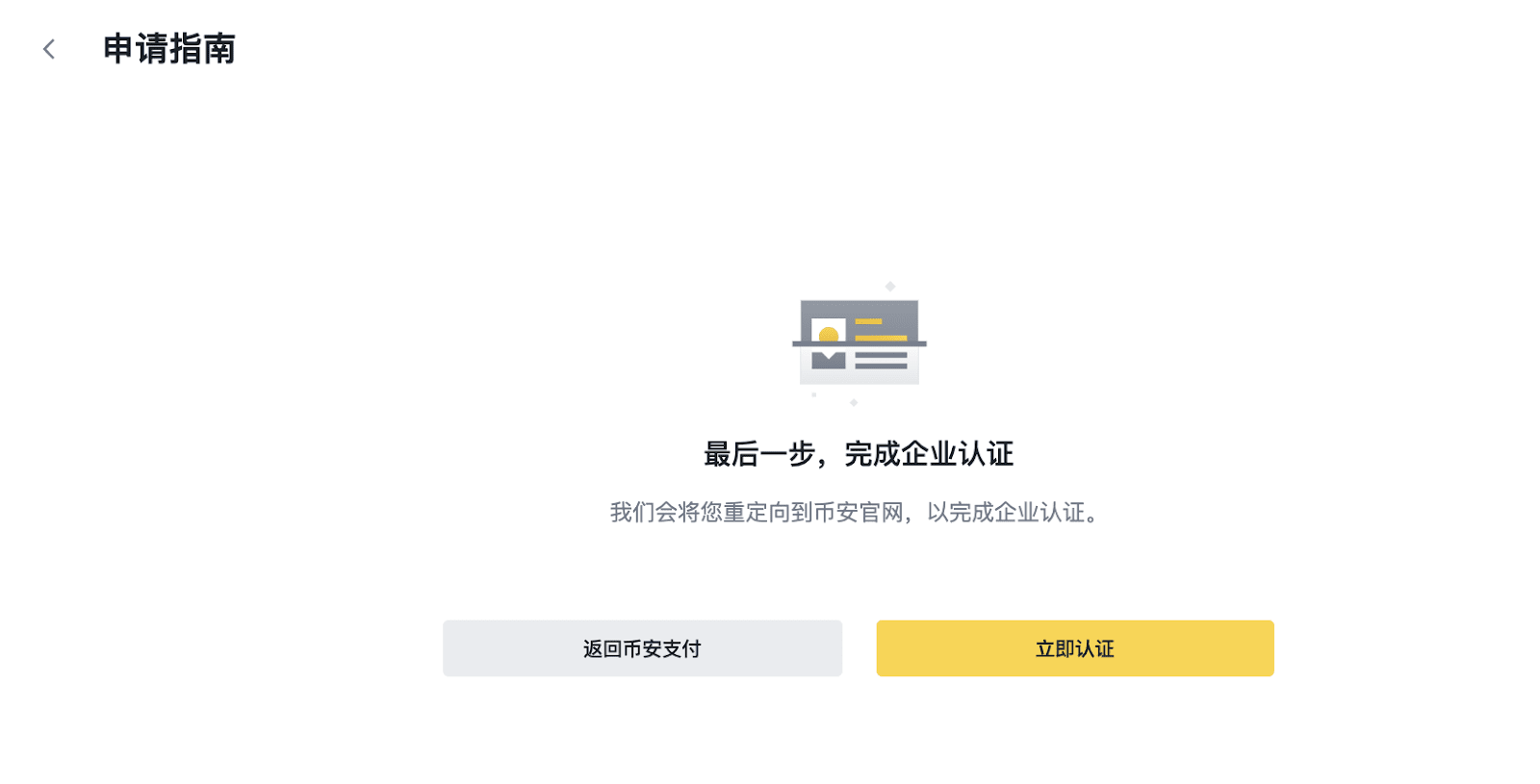
8.2 您将会跳转到我们平台的企业认证页面。选择好您企业主体注册所在地以及主体类型,然后点击 [开始认证]。
请仔细选择好主体类型和所在国家。如果您想在审核阶段变更您的主体注册地活着主体类型信息,您将会被要求重新开始认证。
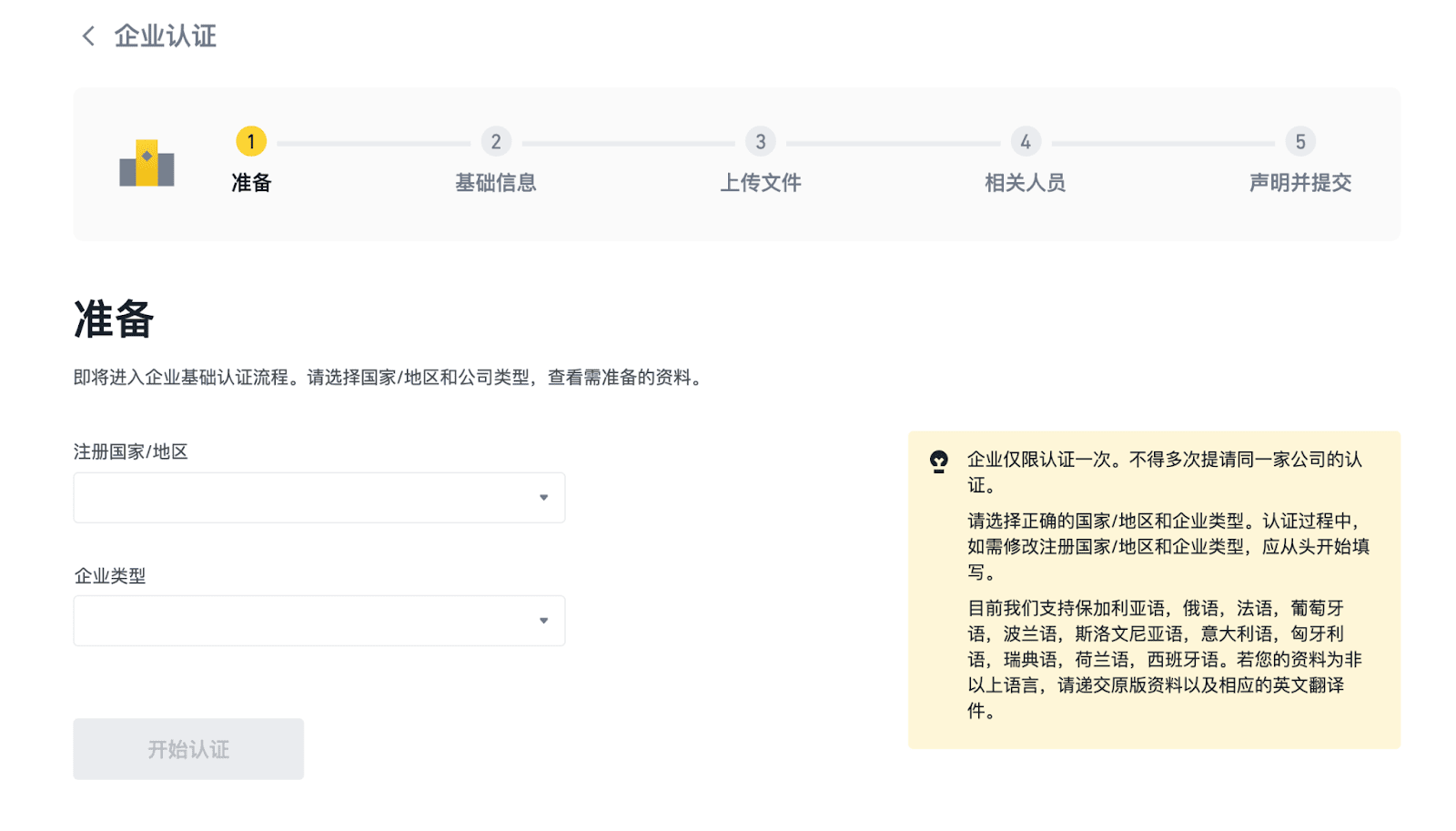
常见问题
币安支付商户的身份认证流程与官网的个人/企业账户认证流程是否相同?
不一样。币安支付商户需要独立认证。即使通过了币安支付商户认证,使用币安官网的其他功能也需要完成相应的身份认证。
在哪里查询认证进度?

2. 点击[我的主页],您可以在这个页面看到您商户入驻申请的进。
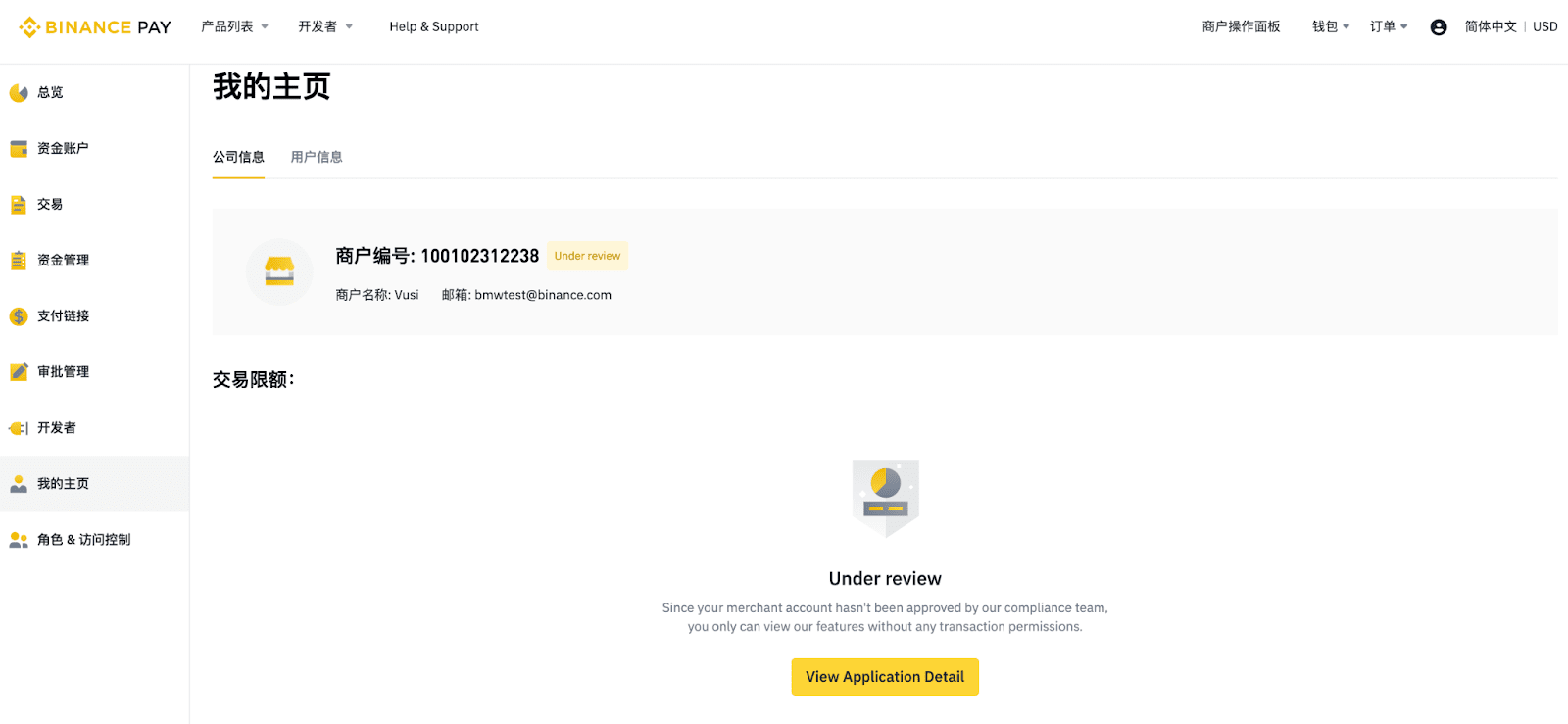
3. 如果您想了解认证细节,可以点击 [view details]打开申请管理面板查看。
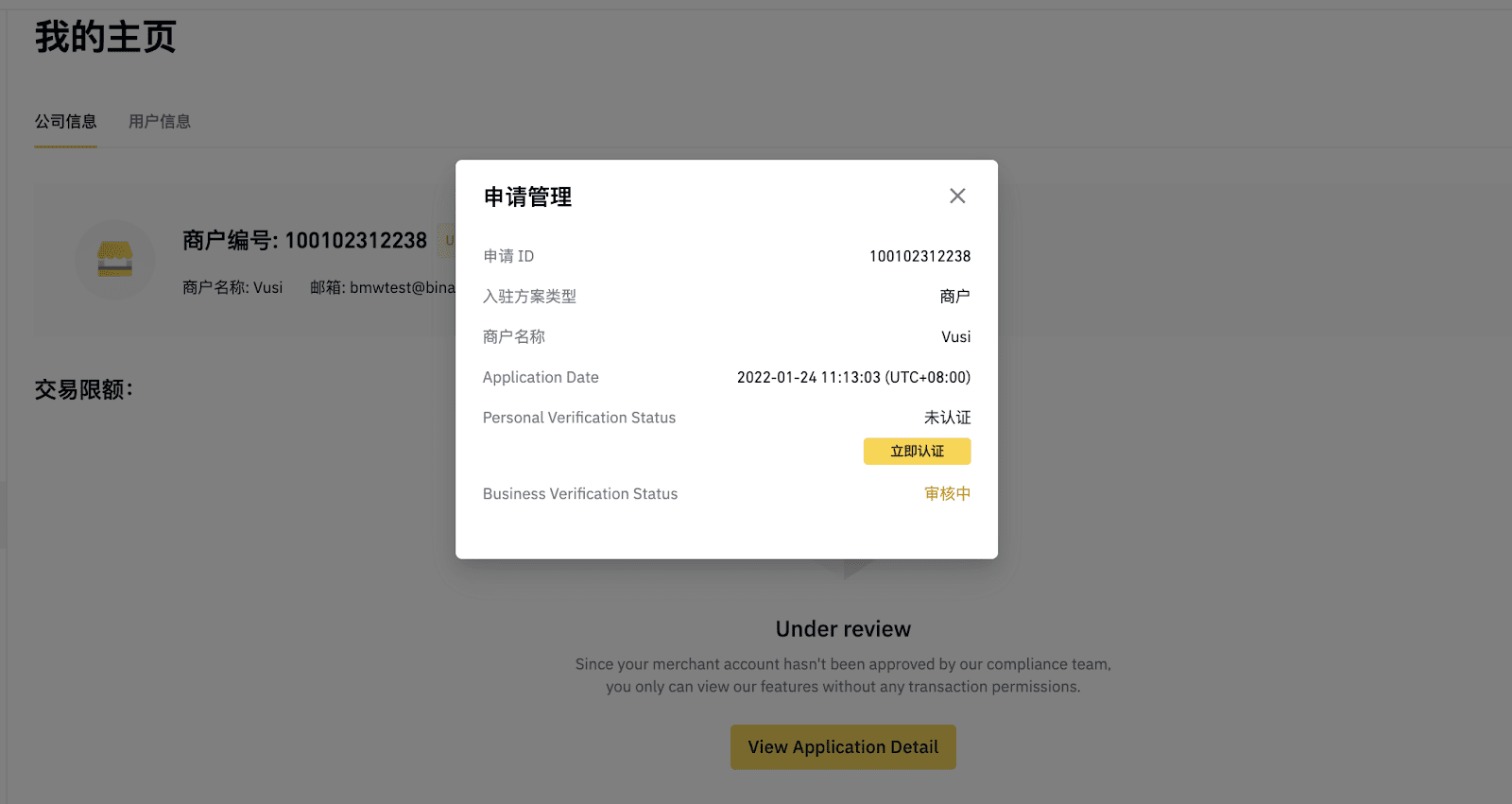
如何提高每日交易和提现额度?
币安在确定商户的交易和提现额度时会收集商户信息。如需提升额度,请按要求提供更多必要信息,以便我们充分了解您的业务性质。
- 企业商户的额度高于个人商户。在提交商户申请表时,您可以选择认证为企业商户;
- 如需提高批准的交易额度,请登录商户管理主页,进入[个人资料]。点击[立即验证]或[提升额度],我们会为您开启认证页面。
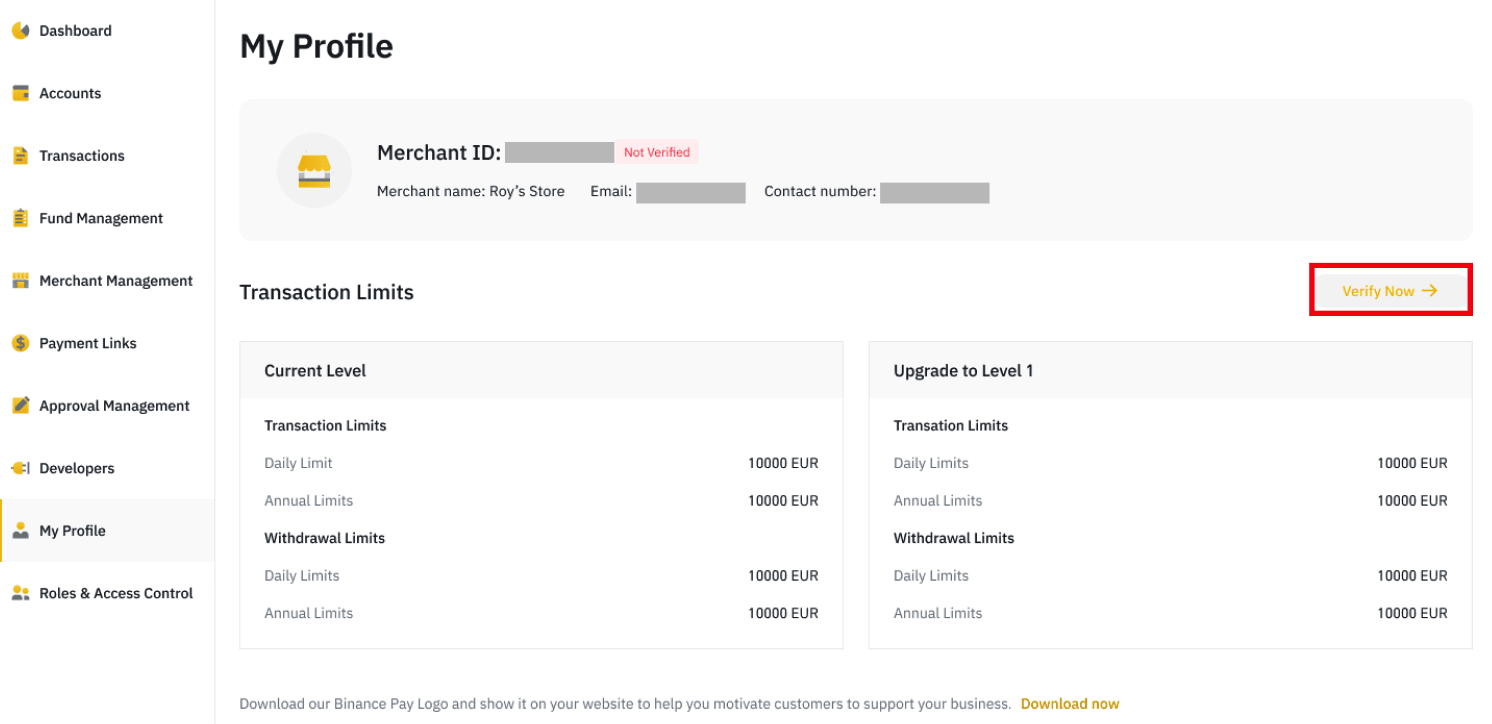
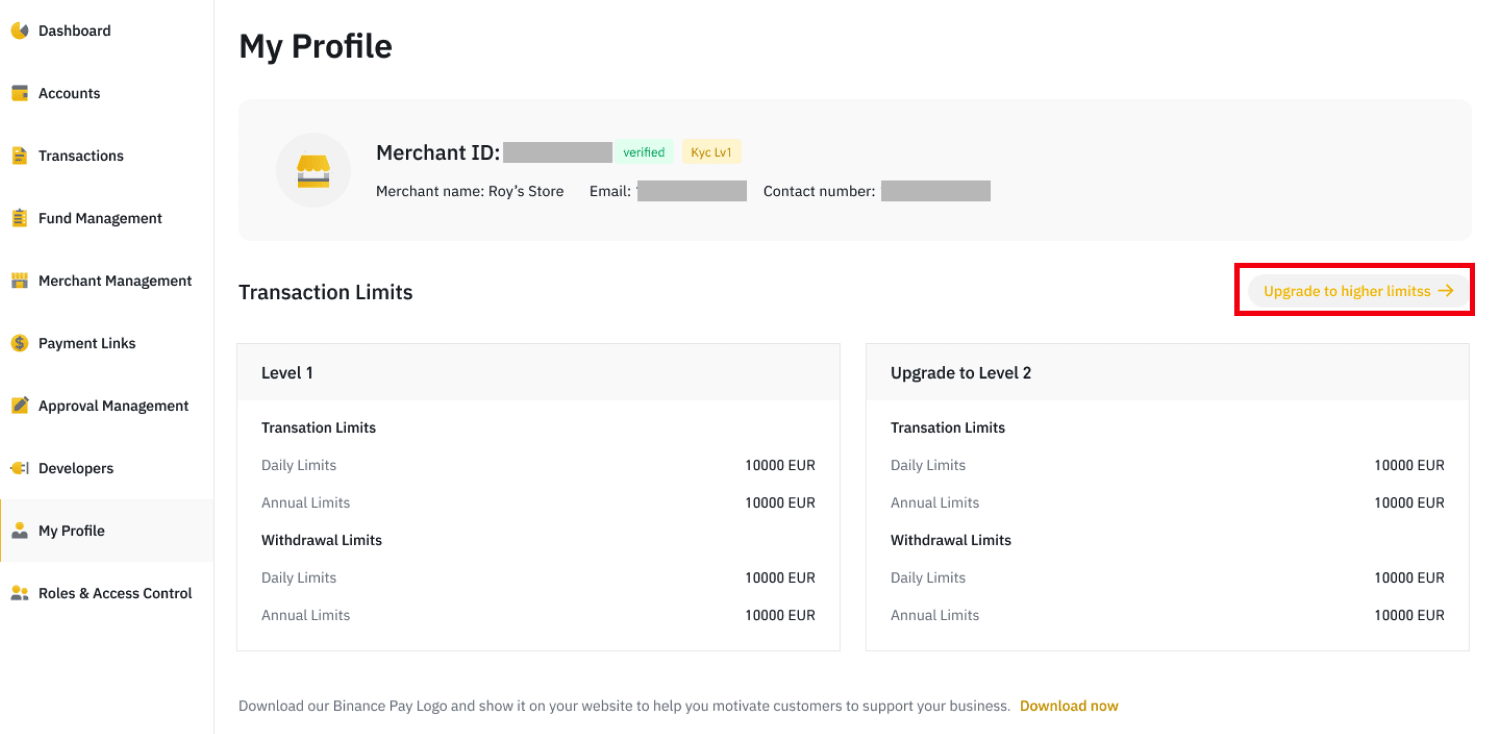
不同认证等级的交易限额概览
| 认证类型 | 认证等级 | 收款限额 | 付款限额 |
| 个人认证 | 等级1 | 日限额: 50,000 USD 年限额: 4,500,000 USD | 您的付款限额依赖于您的 Binance VIP Level。更多细节可以参考下面的表格。 |
| 企业认证 | 等级1 | no limit | |
| 等级2 | no limit | ||
| 等级3 | no limit |
VIP等级 | 日付款限额(BUSD) |
普通用户 | 8,000,000 |
VIP 1 | 8,000,000 |
VIP 2 | 8,000,000 |
VIP 3 | 8,000,000 |
VIP 4 | 16,000,000 |
VIP 5 | 24,000,000 |
VIP 6 | 40,000,000 |
VIP 7 | 64,000,000 |
VIP 8 | 80,000,000 |
VIP 9 | 96,000,000 |
重要提示:以上是我们商户管理平台规定的额度。币安保留根据我们的政策随时调整额度的权利。
每日额度如何计算?
额度每24小时滚动计算。订单成交后,我们将从您的限额中扣除相应金额。
示例:如您在8月18日上午7点(香港时间)创建了一笔1000美元的订单,而用户在8月19日上午8点15分(香港时间)付款成功,则您在19号当天的交易额度会扣除1000美金。
提交企业商户申请时,系统显示“个人认证已通过”,无法进入下一步。我该如何处理?
如果您已使用该邮箱在币安官网认证了个人账户,则无法升级为企业商户。请使用新邮箱注册账户,再次提交企业商户申请。
申请个人商户需要哪些文件资料?
为了遵守当地政府的规定,我们可能对您的业务进行附加验证。申请个人商户一般只需提交以下几种资料:
1.个人信息:姓名、生日、住址等;
2.个人身份证件:如身份证、驾照、护照等;
3.地址证明:水电费账单、银行/金融机构或授权保险公司出具的对账单/信函(信用卡对账单请隐去卡号)。
申请企业商户需要哪些资料?
所需文件资料因公司类型而异。请查看屏幕显示的列表。需要准备的材料范例:
1.公司营业执照和商业登记证副本;
2.公司的备忘录和章程/规章/细则/运营协议。
3.授权信。信中请向币安授权,列出币安登录邮箱、申请人姓名及职位以及公司授权该申请人在币安开设企业账户等信息。请注意,日期必须在过去三个月内。若公司只有一名董事,则授权信可由其签署。若董事超过两人,应由至少两名董事签名。若使用模版,请根据实际调整相关内容。
4.最近12个月内由政府部门出具的公司报告,内容应包含:
a)公司现任董事成员名单(自然人);
b)最终实益拥有人名单(自然人)及其持股百分比等。
5.所有权架构图;
6.董事、最终实益拥有人以及账户持有人的有效护照/身份证副本。请勿上传篡改过的照片/截图;
7.合规调查问卷。
为什么需要提交附加文件?
为了遵守当地政府的规定,我们可能对您的业务进行附加验证。币安通过身份验证确保所有用户的资金安全无虞。因此,在填写信息时必须提供符合要求的材料。
我的申请为什么被拒绝?
币安支付致力于成为合法合规的金融服务供应商。我们与法律顾问密切合作,密切关注行业监管的发展,确保为商户提供安全可靠的支付解决方案。任何不满足监管法规的申请,均不会通过审查。
可以申请多个币安支付商户吗?
不可以。同一主体只能申请开通一个商户账户。
个人商户和企业商户有何区别?
目前,企业商户拥有更高的提现与交易额度。我们未来的一切产品服务也会对企业商户开放申请,因此企业商户的认证要求也更为严苛。
如何将个人商户升级为企业商户?
如果您已使用该邮箱在币安官网认证了个人账户,则无法升级为企业商户。请使用新邮箱注册账户,再次提交企业商户申请。
如何管理支付和退款?
商户可以直接在商户管理平台中的[交易]处查看订单并解决付款异常。
此外,您还可以按订单ID、订单状态、订单货币或日期范围进行搜索。
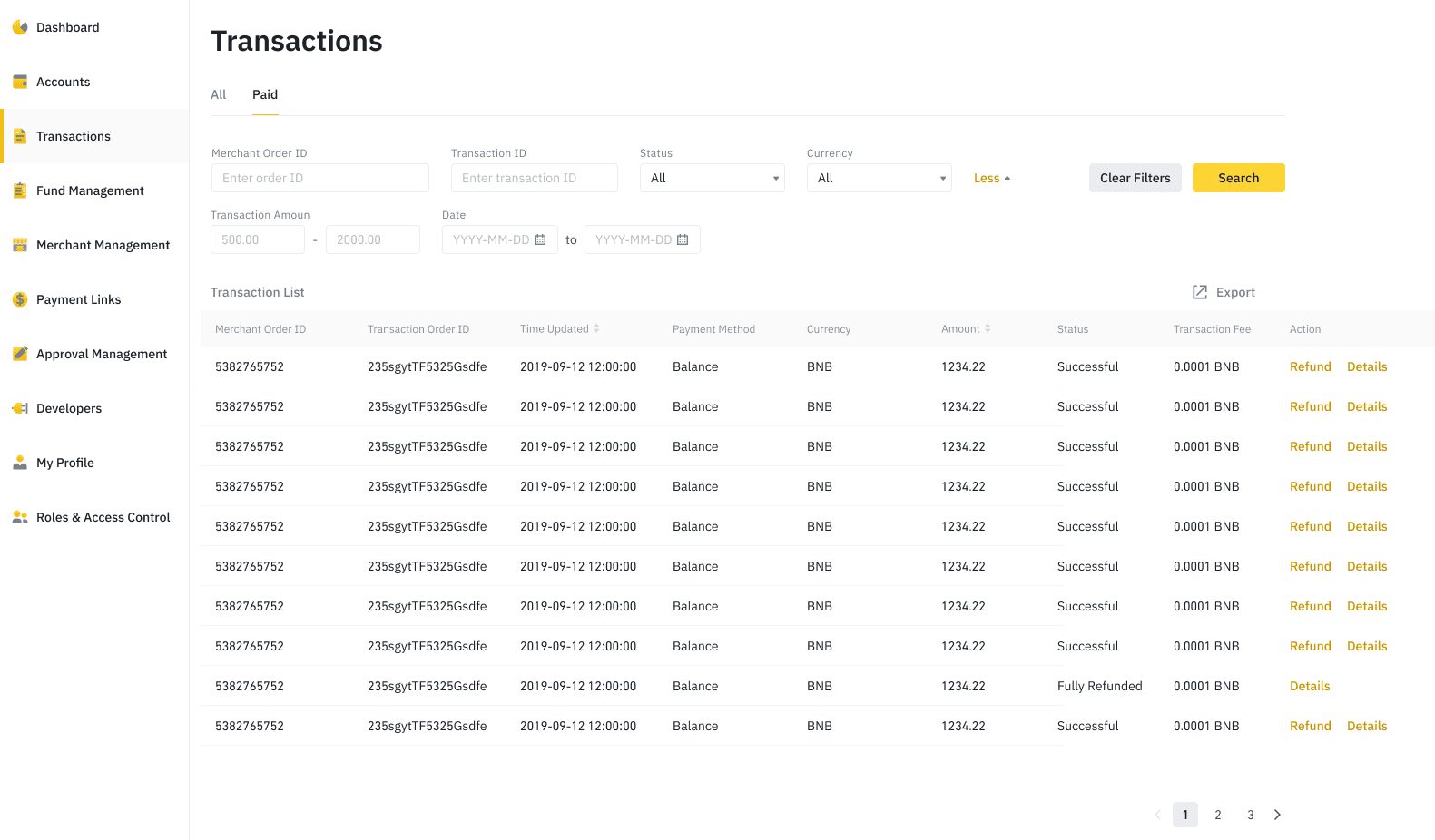
2.如需查看订单详情,请点击订单旁边的[详细信息]。
您可以看到以下详细信息:订单ID、总支付金额、订单状态、商户编号、产品描述、订单创建时间、订单更新时间和币安ID。
如果该订单已退款,我们也会在此处显示退款详情。
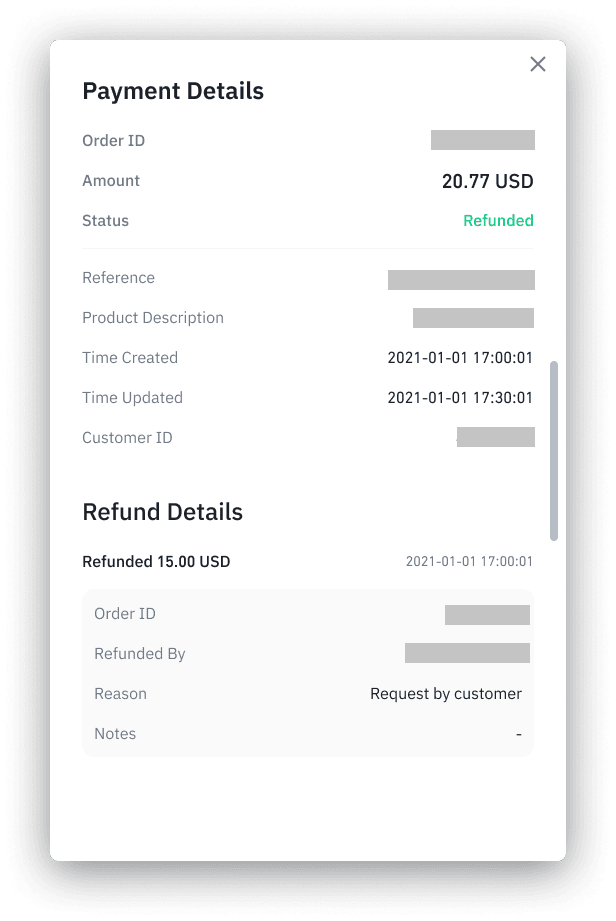
3.您也可以点击[退款]按钮显示对话框并输入您希望退款的金额。每笔交易只能退款10次。
您可以选择对已全额支付的订单进行全额或部分退款。
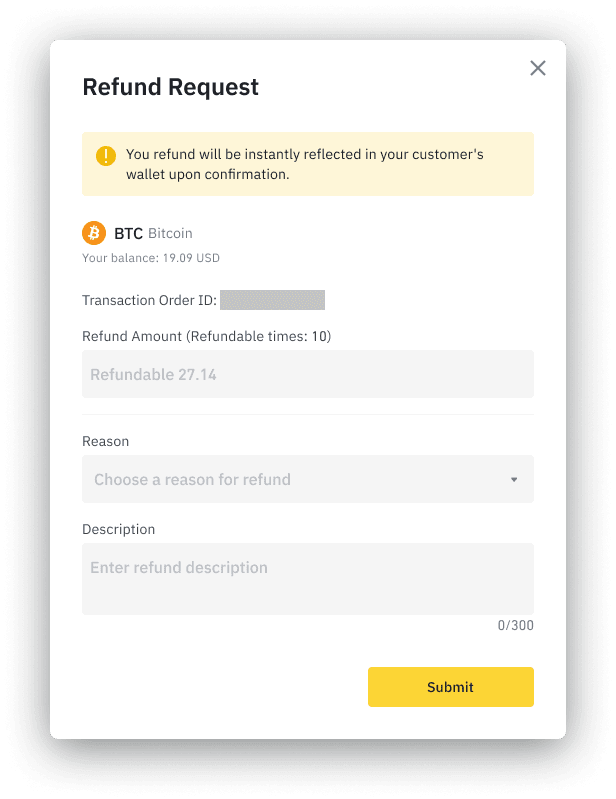
如何提取数字货币?
我们将使用币安币(BEP 2)为例,说明如何将数字货币从您的商户账户转移到外部平台或钱包。
1.登录币安账户,点击[账户] - [提现]。
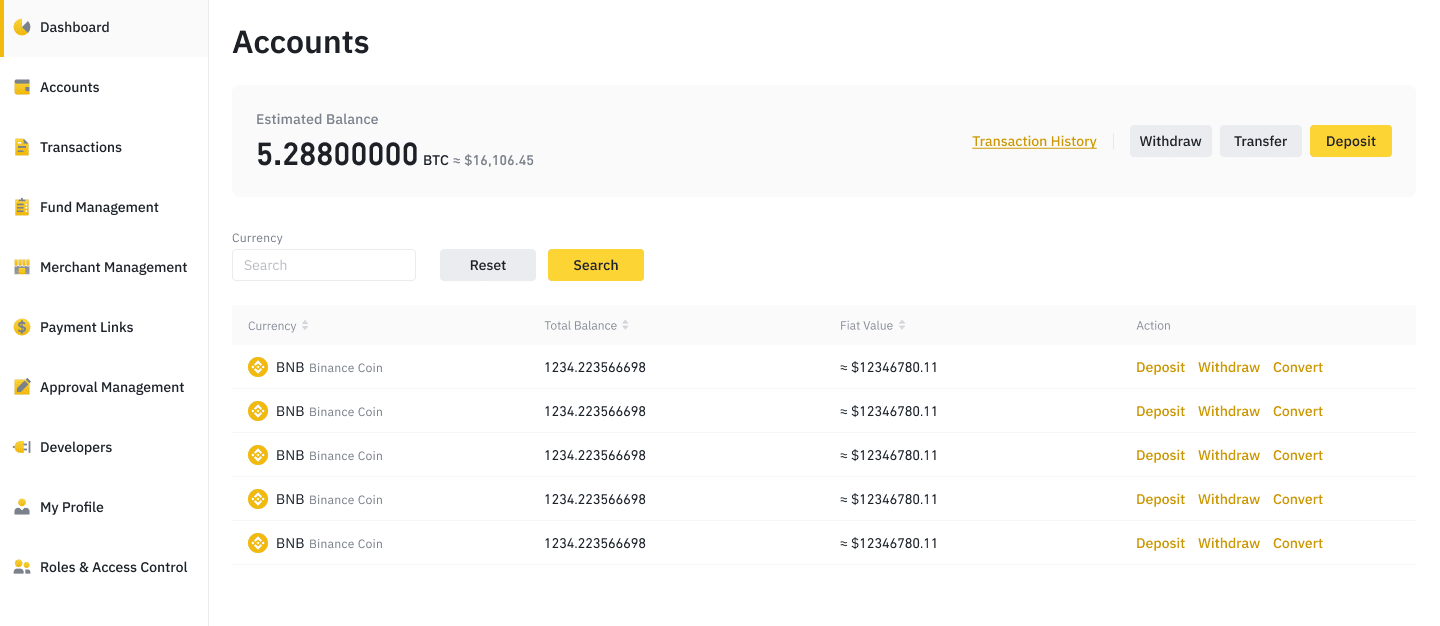
3.选择[数字货币]选项卡。
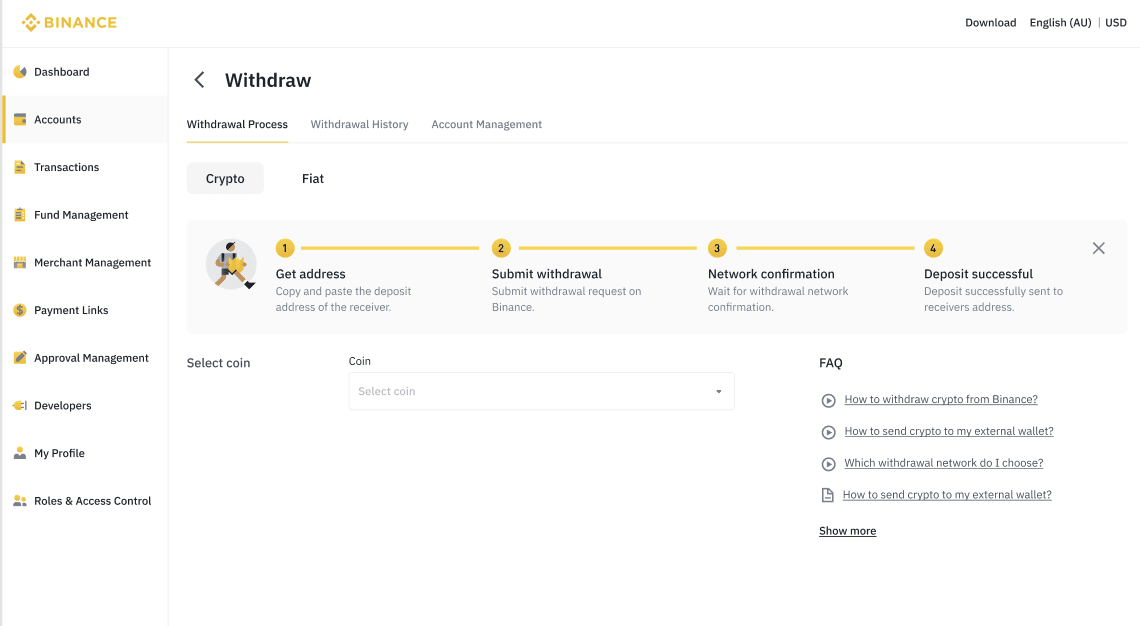
3.选择您希望提取的数字货币。
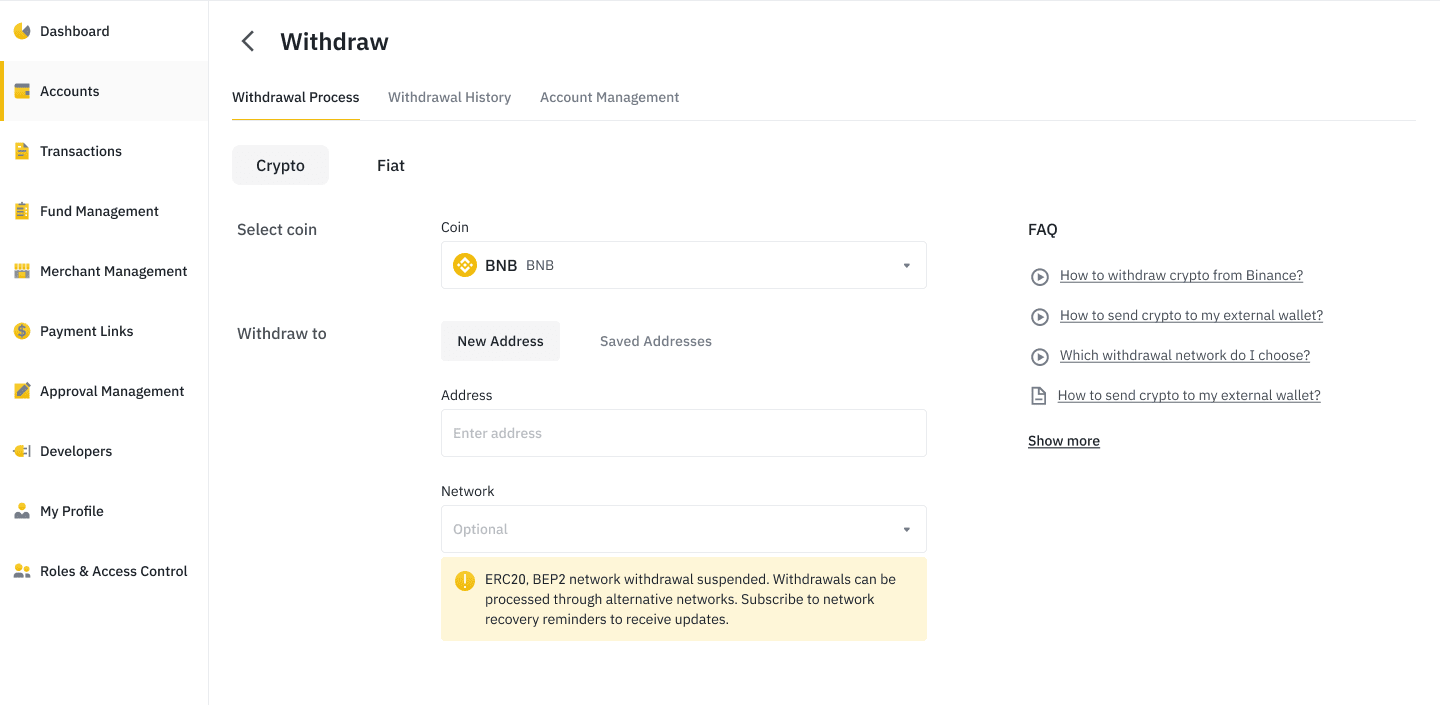
4.接下来,输入收款人地址,或从您的通讯簿列表中选择收款人。
5.选择网络。在提取币安币时,我们可以选择BEP2(币安链)或BEP20(币安智能链)。您还将看到该笔交易的网络费用。请确保网络与输入的地址相匹配,避免出现提现损失。
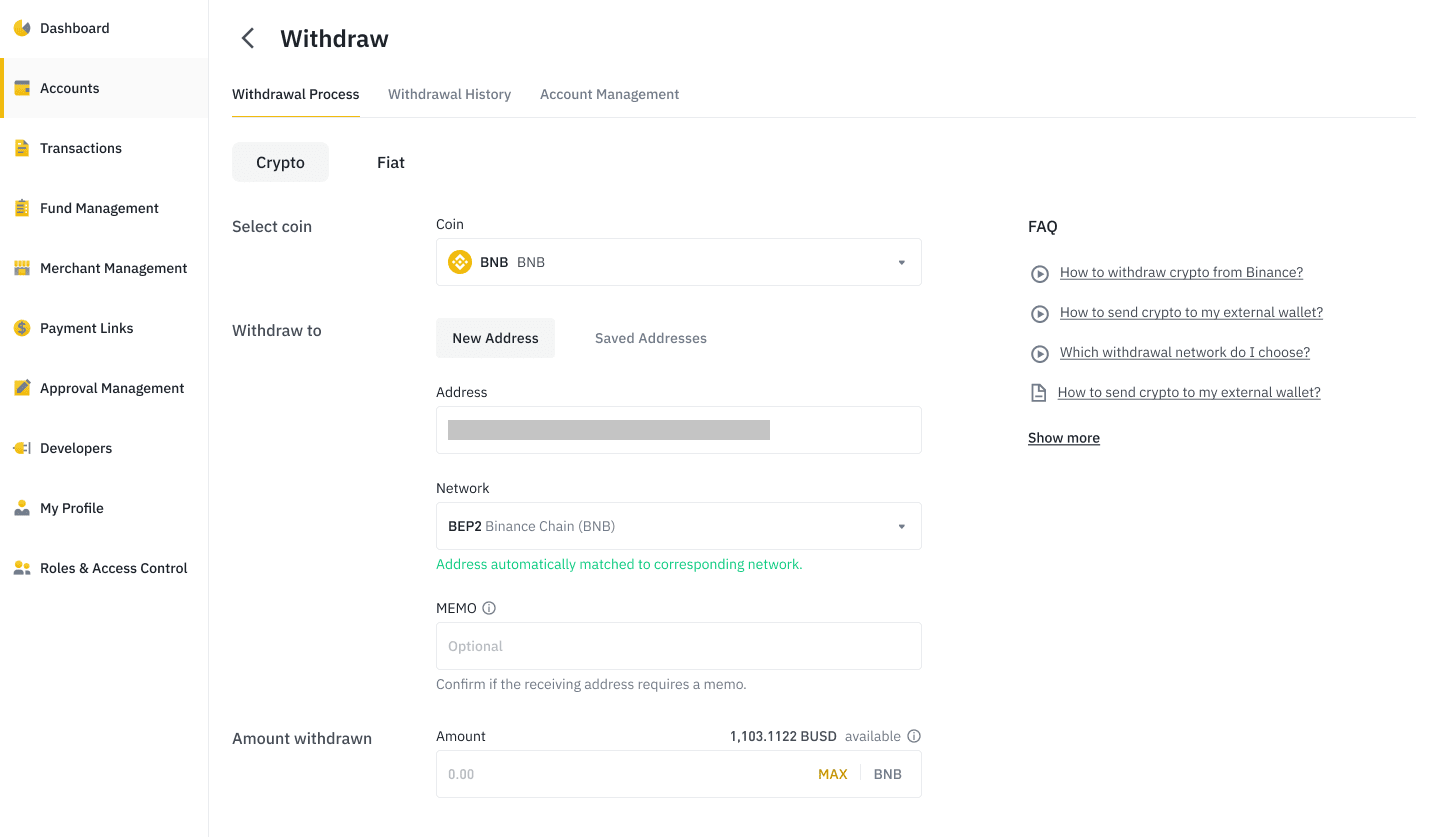
6.输入提现金额,即可看到相应的交易费用和最终收到的金额。点击[MetaMask],继续操作。
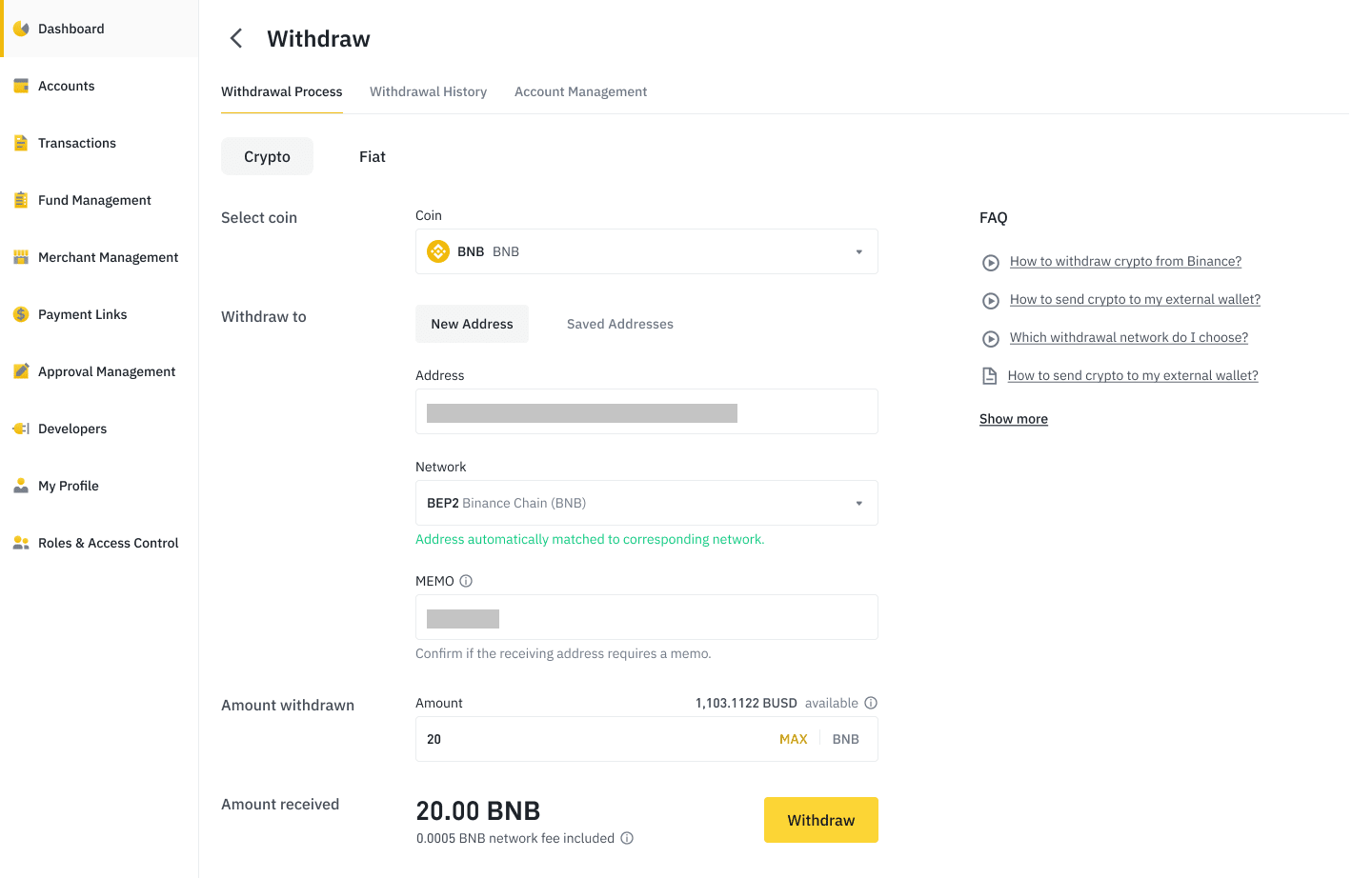
7.您需要对该笔交易进行验证。请按照屏幕上的说明进行操作。
请注意,如果在转账时输入错误信息或选择错误网络,您的资产将永久丢失。在转账前,请确保信息正确无误。