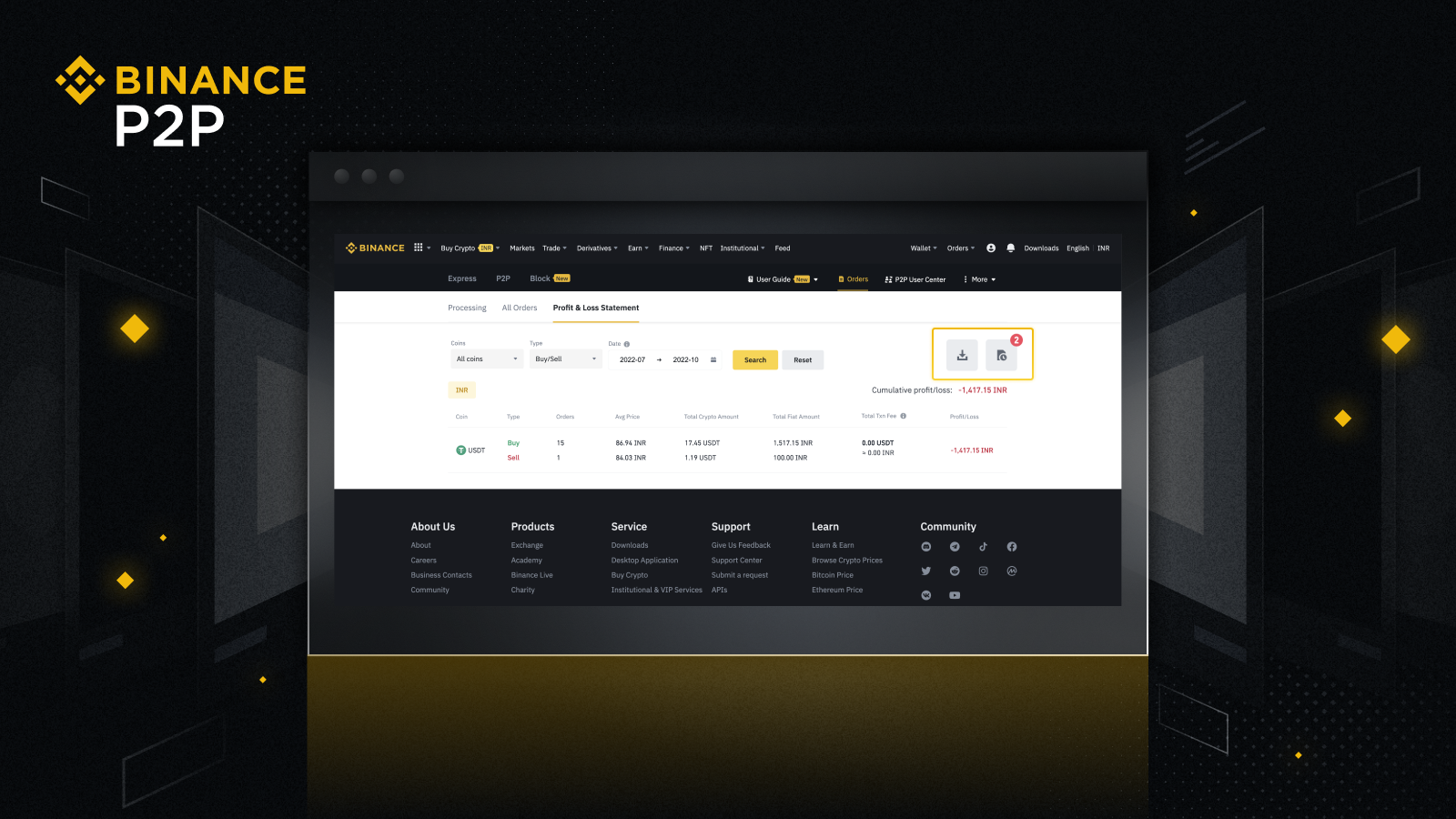Main Takeaways
Binance P2P is a dedicated peer-to-peer (P2P) crypto trading platform that features the best liquidity, top-notch security, and access to over 700 payment methods and 100 fiat currencies.
P2P users can now get a comprehensive overview of their financial performance via our newly launched profit and loss (P&L) statement.
A P&L statement is a type of financial report that summarizes the revenue incurred during a specific period.
Users can also easily download their P&L statement if they wish.
We’ve created a P&L statement function in an effort to provide our users with an in-depth overview of their trades on Binance P2P.
At Binance, we’re always looking for ways to improve our platforms and services to meet our users' needs. With the new profit and loss (P&L) statement, P2P users can now get a more comprehensive insight into their cash flow, gain a better understanding of the effectiveness of their trading strategy, and much more.
What Is a P&L Statement and When Can You Use It?
A profit and loss (P&L) statement is a type of financial report that shows the revenue and loss incurred during a particular period. P&L statements are typically used to evaluate a company’s financial performance.
On Binance P2P, the P&L statement gives users a complete overview of their buy and sell orders. P2P users can generate a snapshot of their trading activity across the coins and fiat they’ve bought or sold on the Binance P2P platform on selected dates.
The Purpose of Having a Binance P2P P&L Statement
The P&L statement, available on the Binance P2P platform, lets users view and download a historical record of their buy and sell orders. It can also be a helpful tool for sellers or merchants to evaluate their financial performance, and for users who need to efficiently access their trade history for taxation purposes.
Ready to start trading crypto? Buy and sell cryptocurrency safely and easily on Binance P2P!
Where To Find Your Binance P2P P&L Statement
1. Log in to your Binance account and go to the P2P homepage.
2. Select [Orders] on the right side of the main navigation bar, and select [P2P Order] on the dropdown menu.
3. You will see the [Profit & Loss Statement] tab near the [Processing] and [All Orders] tabs.
How To Generate a P2P P&L Statement on Our P2P Platform
To generate your P2P P&L statement, simply choose a coin, statement type, and desired date range on the search menu. Then click [Search] to view your statement.
How To Download Your Binance P2P P&L Statement
1. Click on the download icon on the right side of the page.
2. A pop-up window will appear on the screen, asking you to select the period for the statement.
3. Choose or select your desired period and click [Export].
4. The status will be shown as “Exporting”. Click the [X] on the right corner of the pop-up window to exit.
5. You’ll see another export task process icon beside the download button on your screen. Click on that button to see the download progress of your statement.
6. Once the status changes from “Exporting” to “Exported”, you can download the statement.
Get Started on Binance P2P
Find a secure and convenient way to trade crypto with Binance P2P! It supports over 100 fiat currencies and 700 cryptocurrencies around the world.
Best of all, users can benefit from Binance’s robust safeguards and dedicated customer support too. And now, with our newly introduced P&L statement function, merchants and sellers can get a detailed overview of their trades on the Binance P2P platform.
To learn more about Binance P2P, check out these links:
Disclaimer: Your use of Binance P2P services and all information and other content (including that of third parties) included in or accessible from Binance P2P services is at your sole risk. Our only responsibility is to handle crypto transactions. All payments are final upon completion unless otherwise required by law. The Binance P2P platform has neither the right nor obligation to resolve any disputes arising from a completed payment. Neither the Binance P2P platform nor its merchants shall be responsible for any loss after a completed payment.