Upozornění: v souladu s požadavky nařízení MiCA pro uživatele z EHP podléhají neautorizované stablecoiny určitým omezením. Další informace se dozvíte zde.
Spotové obchodování zahrnuje nákupy a prodeje aktiv, například kryptoměn, za aktuální tržní cenu (spotovou cenu). K převedení aktiv často dochází okamžitě po realizaci obchodního příkazu. Spotoví obchodníci mohou u svého příkazu také nastavit konkrétní spotovou cenu pomocí příkazů limit.
Chcete-li používat funkci spotového obchodování, postupujte podle následujících pokynů nebo si podívejte na kartu „Další funkce“ na této stránce, na které můžete zobrazit historii příkazů nebo nastavit připomenutí příkazů.
Ke spotovému obchodování v aplikaci Binance můžete používat různé typy příkazů, například příkaz market či příkaz limit. V tomto příkladu použijeme příkaz limit k nákupu BTC.
1. Přihlaste se do aplikace Binance a přejděte do nabídky [Obchodovat] – [Spot]. Zvolte obchodní pár, např. BTC/USDC.

Obchodní páry jsou aktiva, která lze vzájemně obchodovat na burze. Obchodní pár se skládá ze základního aktiva a kótovaného aktiva. Základní aktivum označuje první kryptoměnu v páru, tedy tu, kterou kupujete nebo prodáváte. Kótované aktivum označuje druhou kryptoměnu, v níž jsou kótovány ceny. Vezmeme-li jako příklad obchodní pár BNB/BTC, pak BNB je základní aktivum a BTC je kótované aktivum.
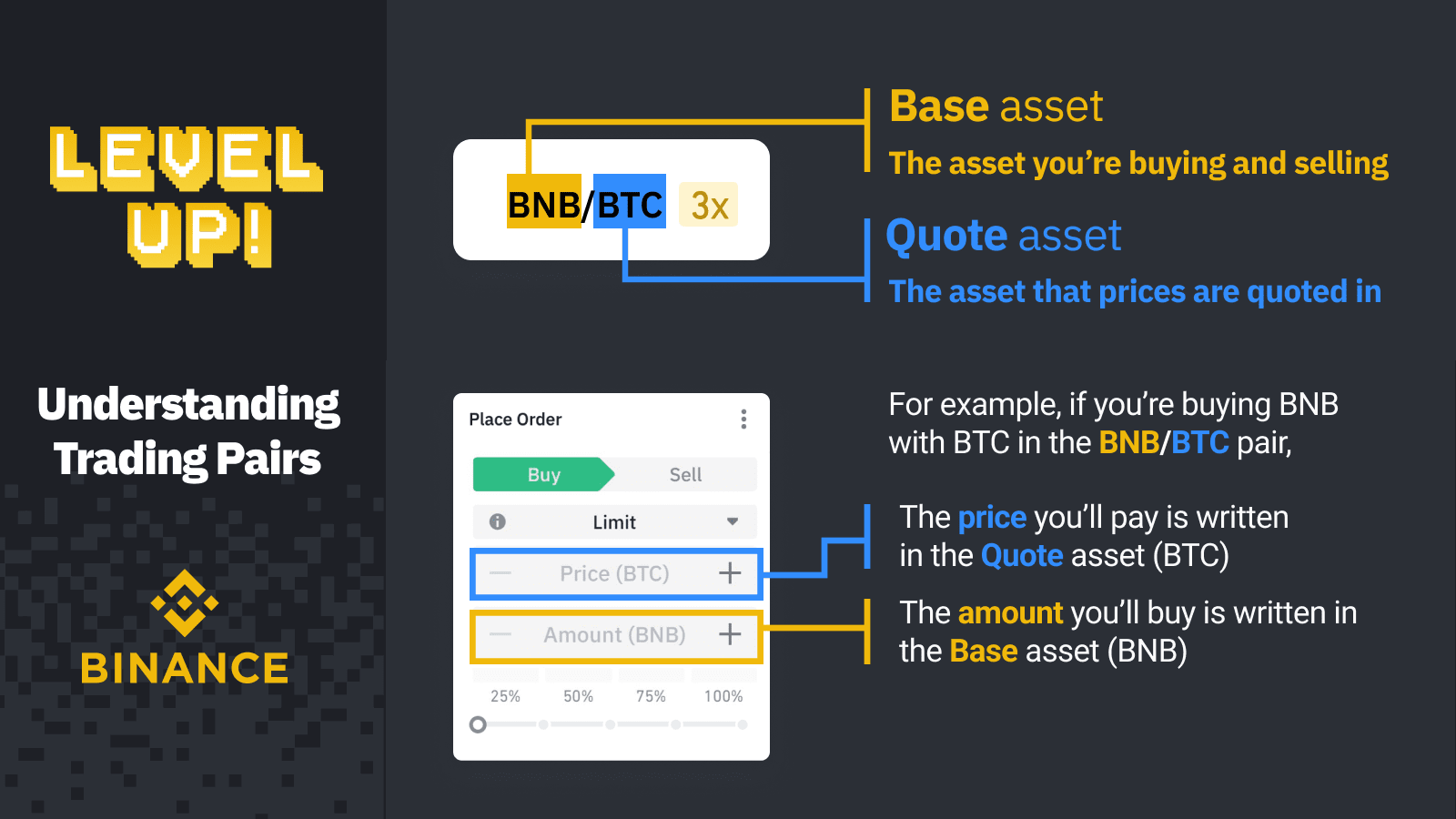
2. Přejděte na záložku [Koupit] a vyberte možnost [Limit].

3. Zadejte cenu, za kterou chcete BTC nakoupit, a zadejte částku příkazu. Případně můžete využít posuvník s procenty a stanovit, jak velkou část svého zůstatku chcete u příkazu použít. Příkaz zadáte klepnutím na [Koupit BTC].

4. Příkaz limit pak najdete v části [Otevřené příkazy].

Poznámka: